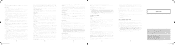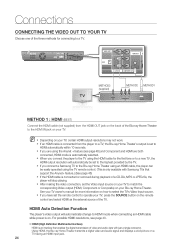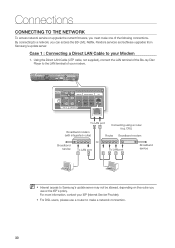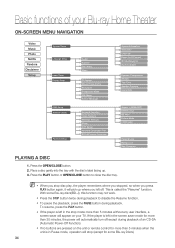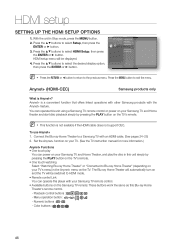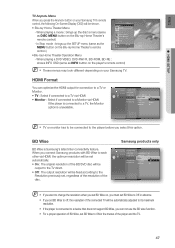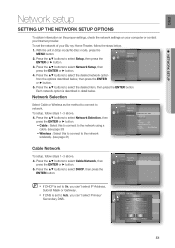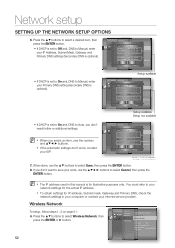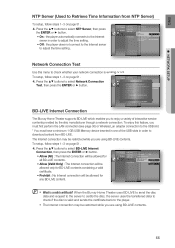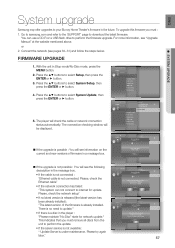Samsung HT-BD1200 Support and Manuals
Get Help and Manuals for this Samsung item

View All Support Options Below
Free Samsung HT-BD1200 manuals!
Problems with Samsung HT-BD1200?
Ask a Question
Free Samsung HT-BD1200 manuals!
Problems with Samsung HT-BD1200?
Ask a Question
Most Recent Samsung HT-BD1200 Questions
What Is The Universal Remote Code For This Unit?
(Posted by mjquinn211 3 years ago)
Samsung Ht Bd1200 Blu-ray Home Theater System
I I need a remote control code for my universal remote so I can control my Samsung Blu-ray home thea...
I I need a remote control code for my universal remote so I can control my Samsung Blu-ray home thea...
(Posted by dmatthewhawkins 4 years ago)
Wireless Rear Speaker Problem
is there any fix or trouble shooting for the samsung HT BD-1200 wireless rear speakers? i have it co...
is there any fix or trouble shooting for the samsung HT BD-1200 wireless rear speakers? i have it co...
(Posted by ajburnett77 12 years ago)
Popular Samsung HT-BD1200 Manual Pages
Samsung HT-BD1200 Reviews
We have not received any reviews for Samsung yet.