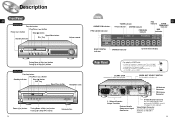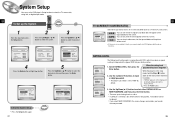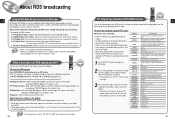Samsung HT-DL70D Support and Manuals
Get Help and Manuals for this Samsung item

View All Support Options Below
Free Samsung HT-DL70D manuals!
Problems with Samsung HT-DL70D?
Ask a Question
Free Samsung HT-DL70D manuals!
Problems with Samsung HT-DL70D?
Ask a Question
Most Recent Samsung HT-DL70D Questions
Samsung Home Theatre System
How much is the samsung ht-dl70d home theatre system worth?
How much is the samsung ht-dl70d home theatre system worth?
(Posted by e5pillado 11 years ago)
Popular Samsung HT-DL70D Manual Pages
Samsung HT-DL70D Reviews
We have not received any reviews for Samsung yet.