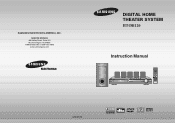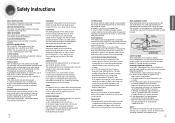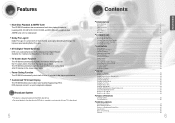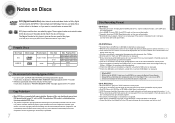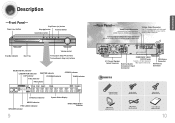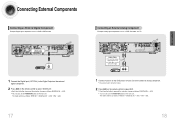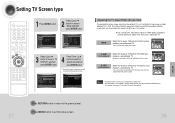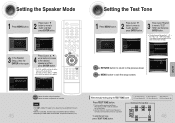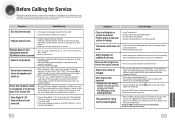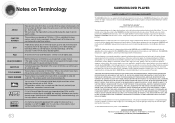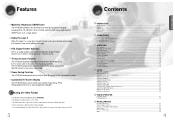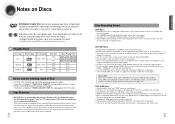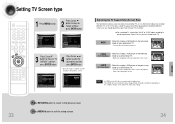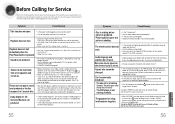Samsung HT-DB120 Support and Manuals
Get Help and Manuals for this Samsung item

View All Support Options Below
Free Samsung HT-DB120 manuals!
Problems with Samsung HT-DB120?
Ask a Question
Free Samsung HT-DB120 manuals!
Problems with Samsung HT-DB120?
Ask a Question
Most Recent Samsung HT-DB120 Questions
Dvd Home Cinema System Ht-db120
Sera ho un DVD cinema system ht-db120 non si accende più mi dà protezione.. qualcuno mi pu...
Sera ho un DVD cinema system ht-db120 non si accende più mi dà protezione.. qualcuno mi pu...
(Posted by rochitapantaleo899 3 years ago)
Remote Code For Samsung Htdb120
i have a universal remote but need a code please
i have a universal remote but need a code please
(Posted by jonsharni 6 years ago)
Samsung Ht-db120 Manuals Shematic Diagram
Samsung DVD Home Cinema system HT-DB 120 E AH 64-02316A Bar code 1 TKWCO1832W Security power off.
Samsung DVD Home Cinema system HT-DB 120 E AH 64-02316A Bar code 1 TKWCO1832W Security power off.
(Posted by naumovicd 12 years ago)
Samsung HT-DB120 Videos
Popular Samsung HT-DB120 Manual Pages
Samsung HT-DB120 Reviews
We have not received any reviews for Samsung yet.