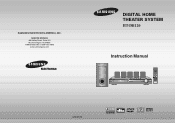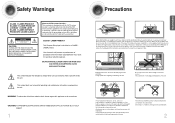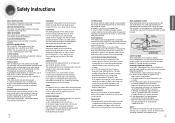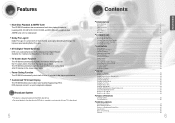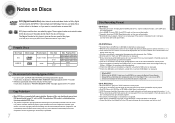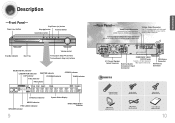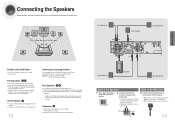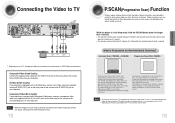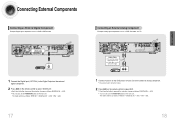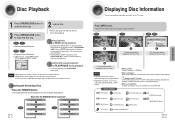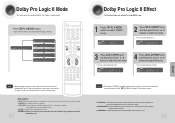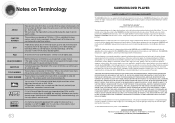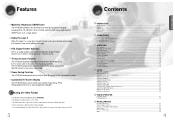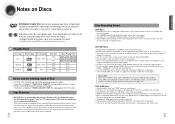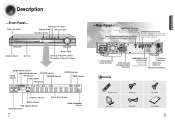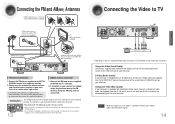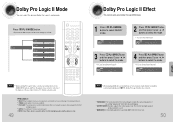Samsung HT-DB120 Support Question
Find answers below for this question about Samsung HT-DB120.Need a Samsung HT-DB120 manual? We have 5 online manuals for this item!
Question posted by rochitapantaleo899 on January 14th, 2021
Dvd Home Cinema System Ht-db120
Current Answers
Answer #1: Posted by hzplj9 on January 16th, 2021 2:23 PM
Make sure the power to the unit is good. I have attached a link to the user guide.
Prova un reset. Togliere fisicamente l'alimentazione per alcuni minuti e poi riavviare.
Assicurarsi che l'alimentazione dell'unità sia buona. Ho allegato un link al manuale d'uso.
https://www.manualslib.com/manual/396897/Samsung-Ht-Db120.html
Hope that helps.
Related Samsung HT-DB120 Manual Pages
Samsung Knowledge Base Results
We have determined that the information below may contain an answer to this question. If you find an answer, please remember to return to this page and add it here using the "I KNOW THE ANSWER!" button above. It's that easy to earn points!-
How To Choose Your Video And Audio Connections For Your Home Theater SAMSUNG
...answers for all video connections do not carry audio, you use a coaxial audio cable. Home Theater Systems 631. Digital Audio (Coaxial) Audio (Coaxial) is the highest quality, separate audio connection... audio can improve the content. How To Choose Your Video And Audio Connections For Your DVD Player 198. Audio (Optical) carries digital audio signals encoded in order from the video signal... -
How To Setup Your SWA-4000 With Your Samsung Home Theater System SAMSUNG
..., and subwoofer speakers to the back of the main unit. HT-BD3252 17265. Setting Up Your Wireless Module To set up the wireless module with the slanted portion of your home theater system. Important : Make sure to insert the TX card with your Home Theater System, follow the steps below: Connect the front left and the rear... -
How To Connect A Home Theater System (Analog) SAMSUNG
... feature on the settings in your HTS, all of your HTS owners manual to learn how to the input you HTS. Note: The HTS remote has a button that simulates surround sound. How To Set Camera Settings Turn on the HTS. You must turn this setting on the TV remote. Many Home Theater Systems have a feature that switches between...
Similar Questions
Every time I use my TV remote to change channels it switches off my Samsung DVD Home Theater System ...
when power on display will show HELLO, LOADING,PROTECTION AND GOOD BYE. this procss in only 15 secon...
Samsung DVD Home Cinema system HT-DB 120 E AH 64-02316A Bar code 1 TKWCO1832W Security power off.
No details needed. I've been thru the entire manual for the DVD player and still can't figure out if...