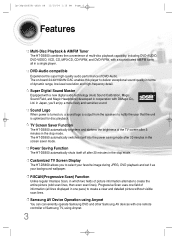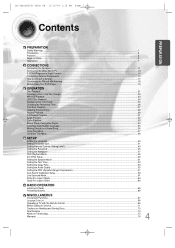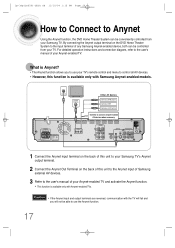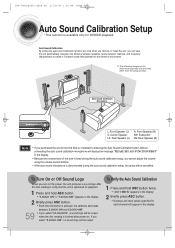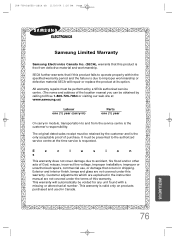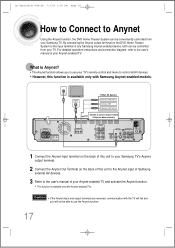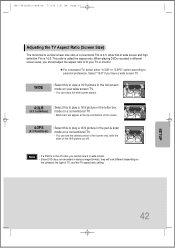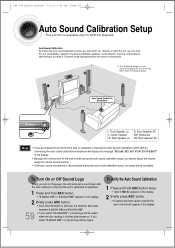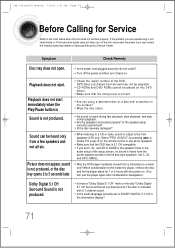Samsung HT-DS650 Support and Manuals
Get Help and Manuals for this Samsung item

View All Support Options Below
Free Samsung HT-DS650 manuals!
Problems with Samsung HT-DS650?
Ask a Question
Free Samsung HT-DS650 manuals!
Problems with Samsung HT-DS650?
Ask a Question
Most Recent Samsung HT-DS650 Questions
Problem With Samsung Ht-ds650 Dvd Home Theater System
when power on display will show HELLO, LOADING,PROTECTION AND GOOD BYE. this procss in only 15 secon...
when power on display will show HELLO, LOADING,PROTECTION AND GOOD BYE. this procss in only 15 secon...
(Posted by yewaled 12 years ago)
Popular Samsung HT-DS650 Manual Pages
Samsung HT-DS650 Reviews
We have not received any reviews for Samsung yet.