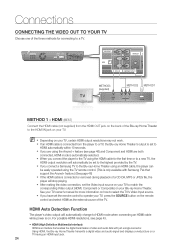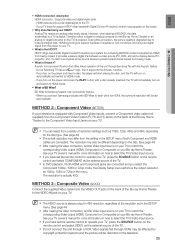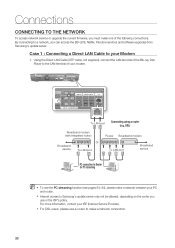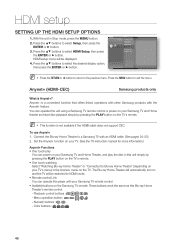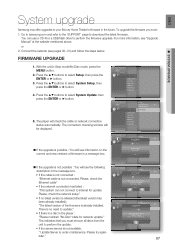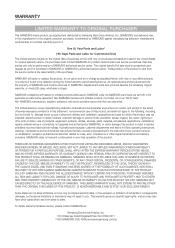Samsung HT-BD1150 Support and Manuals
Get Help and Manuals for this Samsung item

View All Support Options Below
Free Samsung HT-BD1150 manuals!
Problems with Samsung HT-BD1150?
Ask a Question
Free Samsung HT-BD1150 manuals!
Problems with Samsung HT-BD1150?
Ask a Question
Most Recent Samsung HT-BD1150 Questions
Can Not Do A Factory Reset
having speaker problems, one speaker is too loud, the rest are real low except the center channel sp...
having speaker problems, one speaker is too loud, the rest are real low except the center channel sp...
(Posted by hunter6161 11 months ago)
Composite Video Message Trying To Ply Ipod Video
I am trying to play video from my ipod/iphone, I keep getting the message that ipod video is availab...
I am trying to play video from my ipod/iphone, I keep getting the message that ipod video is availab...
(Posted by mortayhun 12 years ago)
Blu Ray Player Won't Play Blu Ray Discs
my Blu Ray player model bd1150 stopped playing Blu Ray discs. Even ones that I have previously virew...
my Blu Ray player model bd1150 stopped playing Blu Ray discs. Even ones that I have previously virew...
(Posted by backftp66803 12 years ago)
How Come I Cannot Connect To Netflix From My Samsung Bluray Dvd Player
(Posted by Tracker1111 12 years ago)
Can I Use My Tv Speakers For Sound When Using My Samsung Blu Ray Player Ht-bd115
can i use my tv speakers for sound when using my samsung blu ray player ht-bd1150
can i use my tv speakers for sound when using my samsung blu ray player ht-bd1150
(Posted by i530wilson 12 years ago)
Popular Samsung HT-BD1150 Manual Pages
Samsung HT-BD1150 Reviews
We have not received any reviews for Samsung yet.