Samsung HT-AS601 Support and Manuals
Get Help and Manuals for this Samsung item
This item is in your list!

View All Support Options Below
Free Samsung HT-AS601 manuals!
Problems with Samsung HT-AS601?
Ask a Question
Free Samsung HT-AS601 manuals!
Problems with Samsung HT-AS601?
Ask a Question
Popular Samsung HT-AS601 Manual Pages
User Manual (user Manual) (ver.1.0) (English) - Page 6
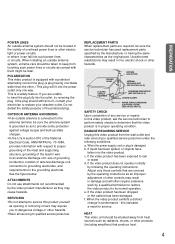
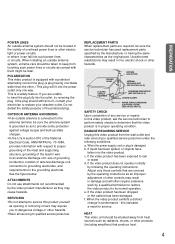
... Code, ANSI/NFPA No. 70-1984, provides information with respect to proper grounding of the mast and supporting structure...service this video product, ask the service technician to perform safety checks to qualified service personnel under the following the operating instructions.
REPLACEMENT PARTS When replacement parts are required, be situated away from the wall outlet and refer servicing...
User Manual (user Manual) (ver.1.0) (English) - Page 8
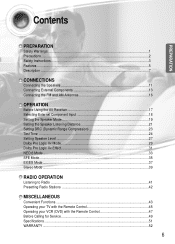
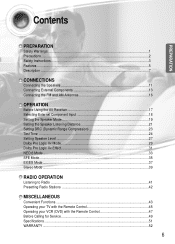
...
Safety Warnings ...1 Precautions...2 Safety Instructions ...3 Features ...5 Description ...7
CONNECTIONS
Connecting the Speakers 11 Connecting External Components 13 Connecting the FM and AM Antennas 16
OPERATION
Before Using the AV Receiver 17 Selecting External Component Input 18 Setting the Speaker Mode 19 Setting the Speaker Listening Distance 21 Setting DRC (Dynamic Range Compression...
User Manual (user Manual) (ver.1.0) (English) - Page 14
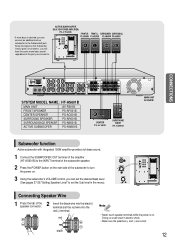
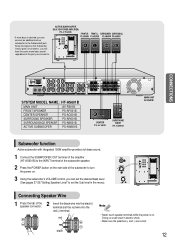
...Setting Speaker Level" to set the Sub level in electric shock.
• Make sure the polarities (+ and -) are correct.
black
12 Since the signal on . ACTIVE SUBWOOFER
(BUILT-IN POWER AMPLIFIER)
PS-AW601B
FRONT (R) FRONT (L) SURROUND(R) SURROUND (L)
PS-AF601B PS-AF601B PS-AR601B PS-AR601B
CONNECTIONS
SYSTEM MODEL NAME : HT-AS601B... of the amplifier (HT-AS601B) to the INPUT terminal...
User Manual (user Manual) (ver.1.0) (English) - Page 19


...; This unit will be turned on or set to the outlet. 2 Press the POWER button of the main unit.
• This unit will be in standby mode.To completely turn off the power, press the POWER button of Dedicated Remote Control
You can operate your TV, VCR, DVD, AV Receiver with one remote control.
User Manual (user Manual) (ver.1.0) (English) - Page 21


Setting the Speaker Mode
Before moving or installing the product, be sure to turn the SUBWOOFER On or Off. To Exit Setup Mode
• Wait for about 5 seconds or press the SPK SEL.
button of the remote control to your speaker configuration and whether certain speakers are used or not.
√
REMOTE CONTROL
1 Press SPK SEL...
User Manual (user Manual) (ver.1.0) (English) - Page 22


...(Subwoofer) : Select this when you use Subwoofer Speaker. • NO(Subwoofer) : Select when you use small speaker. Setting the Speaker
• F.SPK (Front) : LARGE, SMALL • C.SPK (Center) : LARGE, SMALL, NONE •...use large speaker. OPERATION
MAIN UNIT
1 Press SETUP button. • "SETUP MODE" appears on the display and exits Setup Mode. You can listen to set the speaker mode.
User Manual (user Manual) (ver.1.0) (English) - Page 23


... to select DISTANCE OFF.
• If the listening position is beyond the range of speaker distance setup when you place the speaker, set the speaker distance to the maximum.
21 Setting the Speaker Listening Distance
√
REMOTE CONTROL
1 Press the SPEAKER DISTANCE button to select the
speaker you want.
• Each time you press...
User Manual (user Manual) (ver.1.0) (English) - Page 24


... main unit.
OPERATION
MAIN UNIT
1 Press SETUP button. • "SETUP MODE" appears on the display and enters into Setup Mode.
2 Press INPUT button 2 times.
• "DISTANCE SETUP" appears on the display and exit Setup Mode. To Exit Setup Mode
• Wait for about 5 seconds or turn .
4 Press SELECT( , ) button to set the speaker distance.
• For F.L, CEN...
User Manual (user Manual) (ver.1.0) (English) - Page 28


... INPUT button 1 time. • "TEST-T OFF" appears on the display and test tone stops.
OPERATION
To Manually Output Test Tone
√
MAIN UNIT
1 Press SETUP button. • "SETUP MODE" appears on the display and the unit enters into Setup Mode.
2 Press INPUT button 5 times.
• "TEST-T MANU" appears in the display.
3 Press SURROUND button...
User Manual (user Manual) (ver.1.0) (English) - Page 29


... will be selected in turn.
2 Press ...† button to set the speaker level you want.
• You can adjust it from -10 to select SPKLEVEL OFF.
27 To Exit Setup Mode
• Wait for about 5 seconds or press SPK LEVEL button on the remote control to +10dB by 1 step. • The sound gets...
User Manual (user Manual) (ver.1.0) (English) - Page 30


... is 00dB
Setting Speaker Level
• F.L (Front-Left) : -10 ~ +10dB • CEN (Center) : -10 ~ +10dB • F.R (Front-Right) : -10 ~ +10dB • S.R (Surround-Right) : -10 ~ +10dB • S.B (Surround Back): -10 ~ +10dB • S.L (Surround-Left): -10 ~ +10dB • S.W (Subwoofer): -10 ~ +10dB
To Exit Setup Mode
• Wait for about 5 seconds or turn VOLUME CONTROL...
User Manual (user Manual) (ver.1.0) (English) - Page 33
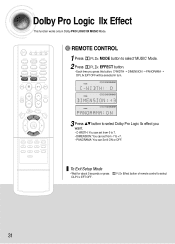
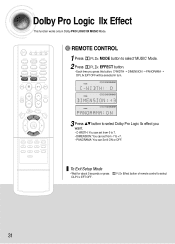
...
MODE button to select
31
Effect button of remote control to select 'MUSIC' Mode.
2 Press
EFFECT button.
• Each time you want. • C-WIDTH: You can set from 0 to 7. • DIMENSION: You can set from -7 to +7. • PANORAMA: You can Set it ON or OFF.
To Exit Setup Mode
• Wait for about 5 seconds or...
User Manual (user Manual) (ver.1.0) (English) - Page 51
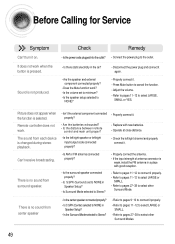
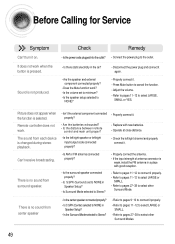
...remote...Can't receive broadcasting...code connected properly?
• Replace with good reception.
Sound is pressed. the function is no sound from surround speaker.
• Is the surround speaker connected properly?
• Is S.SPK (Surround) set to minimum? • Is the speaker setup selected to select other Surround Mode. There is weak, install...Service
Symptom
Can't turn it .
User Manual (user Manual) (ver.1.0) (English) - Page 52


...power
transformer is shorted
-
MISCELLANENOUS
50
If speaker cord is shorted
If there is no problem when you turn it on again after turning it properly.
• Refer to pages...• Is the SB SPK selected to NONE in Speaker Setup?
• Is Surround Mode set Surround Mode to EX/ES. "
" appears in Speaker Setup?
• Is the input signal selected properly? If speaker ...
User Manual (user Manual) (ver.1.0) (English) - Page 54
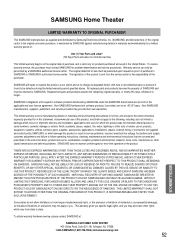
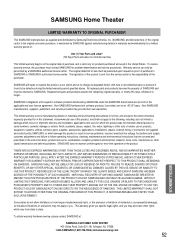
... THE ALLEGED DAMAGE. This warranty gives you specific legal rights, and you . SAMSUNG will repair or replace this product, and shall not apply to the following, including, but not limited to you may also have other acts of products, equipment, systems, utilities, services, parts, supplies, accessories, applications, installations, repairs, external wiring or connectors not supplied and...
Samsung HT-AS601 Reviews
Do you have an experience with the Samsung HT-AS601 that you would like to share?
Earn 750 points for your review!
We have not received any reviews for Samsung yet.
Earn 750 points for your review!
