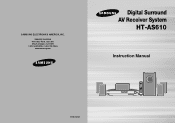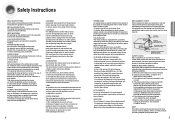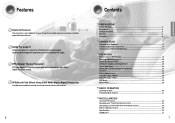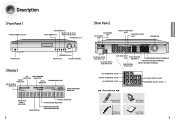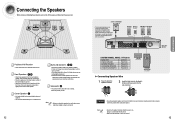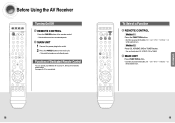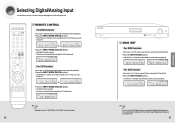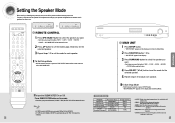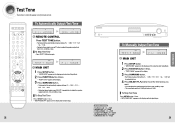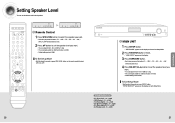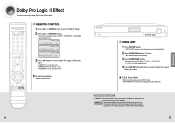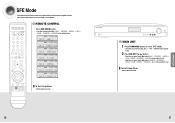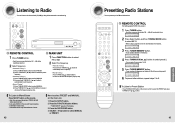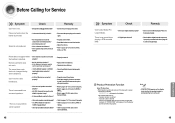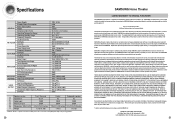Samsung HT-AS610 Support and Manuals
Get Help and Manuals for this Samsung item

View All Support Options Below
Free Samsung HT-AS610 manuals!
Problems with Samsung HT-AS610?
Ask a Question
Free Samsung HT-AS610 manuals!
Problems with Samsung HT-AS610?
Ask a Question
Most Recent Samsung HT-AS610 Questions
Protection And Off
when I turn my av receiver on after 5 minute it write protection and trun off what should I do
when I turn my av receiver on after 5 minute it write protection and trun off what should I do
(Posted by eswanzykrah 12 years ago)
Hello,
How Does The Samsung Ht-as610 Differ From The Av-r610.
Thanks, Les.
(Posted by les15962 12 years ago)
Popular Samsung HT-AS610 Manual Pages
Samsung HT-AS610 Reviews
We have not received any reviews for Samsung yet.