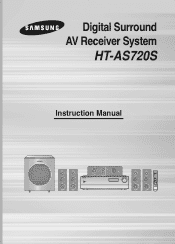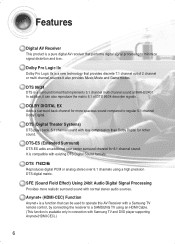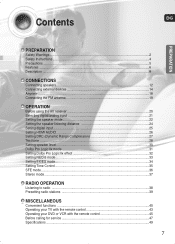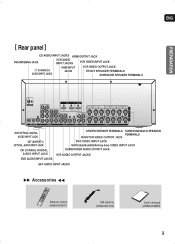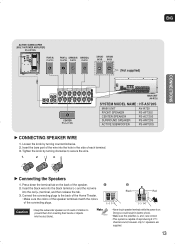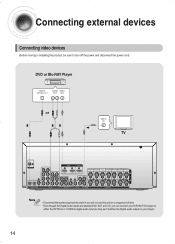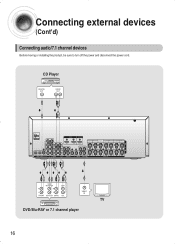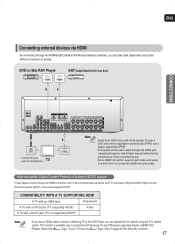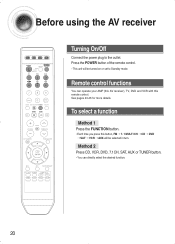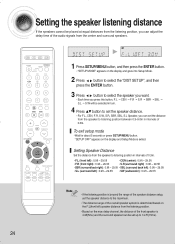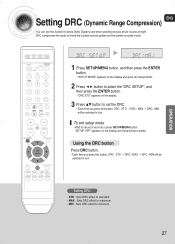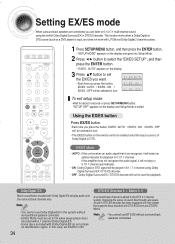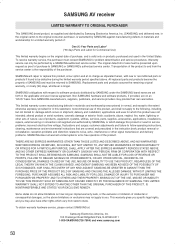Samsung HT-AS720 Support and Manuals
Get Help and Manuals for this Samsung item

View All Support Options Below
Free Samsung HT-AS720 manuals!
Problems with Samsung HT-AS720?
Ask a Question
Free Samsung HT-AS720 manuals!
Problems with Samsung HT-AS720?
Ask a Question
Most Recent Samsung HT-AS720 Questions
My Ht-as720 S Show Protection On Opening ?
(Posted by yzanface 2 years ago)
I Have A Very Bad Cracking Noise Coming From The Right Front Speaker.
The noise will diminsh some after the system as been on for 10 minutes or so.
The noise will diminsh some after the system as been on for 10 minutes or so.
(Posted by WayneFrncs 12 years ago)
No Sound On Hbo.
think it changes mode because of delay. can i correct it? can't find the original remote.do i need t...
think it changes mode because of delay. can i correct it? can't find the original remote.do i need t...
(Posted by marggary 12 years ago)
Dvd Sound Anomolies
We have a SONY BDP-S360 BluRay player, connected to our HT-AS720S receiver via HDMI. Just recently,...
We have a SONY BDP-S360 BluRay player, connected to our HT-AS720S receiver via HDMI. Just recently,...
(Posted by cv66eoow 12 years ago)
Popping Speaker
Rt. front speaker is crackling.Sound still emmerges but it just started one day when the system was ...
Rt. front speaker is crackling.Sound still emmerges but it just started one day when the system was ...
(Posted by lizpicketfence 12 years ago)
Samsung HT-AS720 Videos
Popular Samsung HT-AS720 Manual Pages
Samsung HT-AS720 Reviews
We have not received any reviews for Samsung yet.