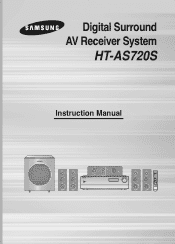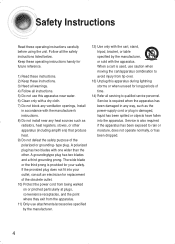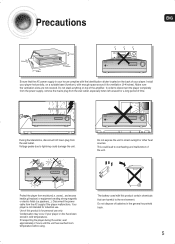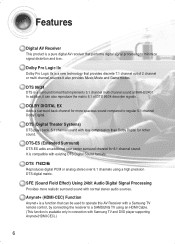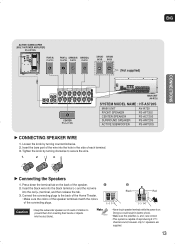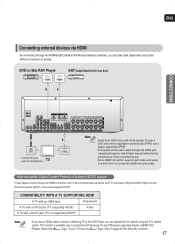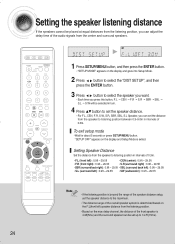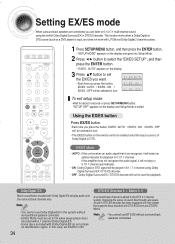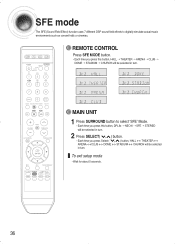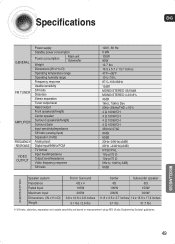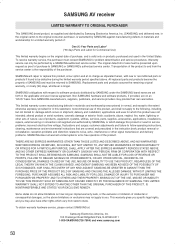Samsung HT-AS720 Support Question
Find answers below for this question about Samsung HT-AS720.Need a Samsung HT-AS720 manual? We have 1 online manual for this item!
Question posted by yzanface on October 25th, 2021
My Ht-as720 S Show Protection On Opening ?
Current Answers
Answer #1: Posted by hzplj9 on October 25th, 2021 12:23 PM
https://www.manualslib.com/manual/1536402/Samsung-Ht-As720s.html
This youtube is another option.
www.youtube.com/watch?v=a90C0vM97Ao
Hope that helps.
Answer #2: Posted by SonuKumar on October 26th, 2021 5:41 AM
Your home theater system has built in overheating protection. If it gets too hot, it will shut itself down to prevent itself from melting.
https://www.samsung.com/us/support/troubleshooting/TSG01110444/
How do I reset my Samsung home theater?
Access the Home Theatre system menu and connect to a TV.
1 Press Menu.
2 Press Settings.
3 Enter.
4 Reset will appear and press enter.
5 Enter pin 0000 and press enter.
6 Select yes and press enter.
Please respond to my effort to provide you with the best possible solution by using the "Acceptable Solution" and/or the "Helpful" buttons when the answer has proven to be helpful.
Regards,
Sonu
Your search handyman for all e-support needs!!
Related Samsung HT-AS720 Manual Pages
Samsung Knowledge Base Results
We have determined that the information below may contain an answer to this question. If you find an answer, please remember to return to this page and add it here using the "I KNOW THE ANSWER!" button above. It's that easy to earn points!-
General Support
... call Samsung Customer Care at different rates, and cannot be able to resolve the sound synch problem. If it 's highly likely you are using a home theater system (HTS) or stereo, things become more difficult. In many setups, the television signal comes into your picture and the TV is connected directly to see... -
How To Setup Your SWA-4000 With Your Samsung Home Theater System SAMSUNG
...home theater system. Turn on the back of the wireless module. How To Setup Your SWA-4000 With Your Samsung Home Theater System STEP 1. Important : Make sure to insert the TX card with your Home Theater System... wireless module into the TX Card connection (labeled WIRELESS) on the home theater system. Product : Home Theater > Connect the rear left and the rear right speakers to... -
How To Connect A Home Theater System (Analog) SAMSUNG
..."On" How To Set Camera Settings HL-R4664W How To Connect A Home Theater System (Analog) Analog Stereo Cable Important: Samsung strongly recommends setting the Internal Mute to the TV...HTS and turn this step. The sound is now coming out of the speakers may not output sound when receiving a two channel signal. Depending on for all of the HTS speakers. Many Home Theater Systems...
Similar Questions
Every time I use my TV remote to change channels it switches off my Samsung DVD Home Theater System ...
I I need a remote control code for my universal remote so I can control my Samsung Blu-ray home thea...
I purchased movies that I can not watch now.. They say the region code is the problem.. How do I res...
I can not locate a price for this product. How much would I be looking at to spend for this?
We have a SONY BDP-S360 BluRay player, connected to our HT-AS720S receiver via HDMI. Just recently,...