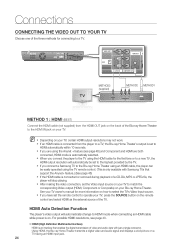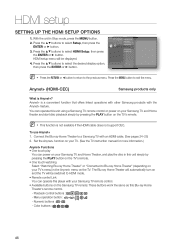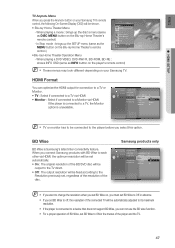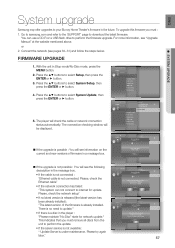Samsung HT-BD1200 Support Question
Find answers below for this question about Samsung HT-BD1200.Need a Samsung HT-BD1200 manual? We have 4 online manuals for this item!
Question posted by dmatthewhawkins on October 26th, 2019
Samsung Ht Bd1200 Blu-ray Home Theater System
I I need a remote control code for my universal remote so I can control my Samsung Blu-ray home theater system HT- BD 1200
Current Answers
Answer #1: Posted by Answerit on October 26th, 2019 11:37 AM
try one of the following 4-5 digit codes as per listed here: https://codesforuniversalremotes.com/samsung-blu-ray-player-remote-control-codes/
For the sake of the evolution of human intelligence, one must always be half wrong in their conclusions.
Related Samsung HT-BD1200 Manual Pages
Samsung Knowledge Base Results
We have determined that the information below may contain an answer to this question. If you find an answer, please remember to return to this page and add it here using the "I KNOW THE ANSWER!" button above. It's that easy to earn points!-
General Support
... local storage. (Definition provided by Profile BD-P1000 BD-P1500 w/ version 2.0 f/w released 10/10/08** BD-P1200 BD-UP5000* BD-P1400 BD-P2500 w/ version 2.0 f/w released 10/24/08** BD-P2550 All 2009 models and later are released as "Final Standard Profile" Player Profiles Blu-ray Disc Player Profiles 1.0 is BD-J? BD-J, or Blu-ray Disc Java, is a newer profile... -
Using Anynet+ With A Home Theater SAMSUNG
... correct source, turn on the Blu-Ray player and home theater, and set the remote's audio control to the home theater. Content Feedback Q1. If you have a Blu-Ray player with an Anynet+ Device Connected to the LN40A750 using the television's remote. To operate the Blu-ray player, enter the Tools Menu and select BD player from the home theater or Blu-ray player. To use your TV... -
Using Anynet+ With A Home Theater SAMSUNG
... the Blu-Ray player and home theater, and set the remote's audio control to control the Blu-Ray player, enter the Tools Menu again and select BD operation. If no, please tell us why so we can improve the content. This will turn on the remote and all of this content? To use the remotes from the Device List. You do not need...
Similar Questions
What Causes My Samsung Ht-d5300 Blu-ray To Turn On And Off
(Posted by romegr 9 years ago)
How To Manually Set Equalizer For A Samsung Htd4500 5.1 Channel Blu-ray Home
theatre system
theatre system
(Posted by shemjohn 9 years ago)
Can The Samsung Ht Bd 8200 Sound Bar Be Converted To Multi Zone Bd Player
(Posted by douglasg 11 years ago)
Samsung Ht-c6730w Blu Ray Home Theater Price In India
(Posted by gaganbains88 12 years ago)
Wireless Rear Speaker Problem
is there any fix or trouble shooting for the samsung HT BD-1200 wireless rear speakers? i have it co...
is there any fix or trouble shooting for the samsung HT BD-1200 wireless rear speakers? i have it co...
(Posted by ajburnett77 12 years ago)