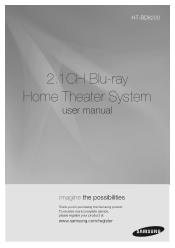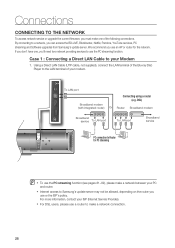Samsung HT BD8200 Support Question
Find answers below for this question about Samsung HT BD8200 - Sound Bar Home Theater System.Need a Samsung HT BD8200 manual? We have 5 online manuals for this item!
Question posted by douglasg on June 10th, 2012
Can The Samsung Ht Bd 8200 Sound Bar Be Converted To Multi Zone Bd Player
The person who posted this question about this Samsung product did not include a detailed explanation. Please use the "Request More Information" button to the right if more details would help you to answer this question.
Current Answers
Related Samsung HT BD8200 Manual Pages
Samsung Knowledge Base Results
We have determined that the information below may contain an answer to this question. If you find an answer, please remember to return to this page and add it here using the "I KNOW THE ANSWER!" button above. It's that easy to earn points!-
General Support
...'s IP address in the address bar. Disconnect the power from both ...nbsp;able to connect to your home network, Pandora, firmware updates, ...Player and Power Cycle all other operating systems) which is incorrect, you 're able to connect to Netflix, activate your player...due to the following: Time Zone or Date and Time settings ... to the network. Plug the BD Player back in the Network Setup menu... -
Using Anynet+ With A Home Theater SAMSUNG
... Anynet+ connected to the HT-AS720ST and then to control the Blu-Ray player, enter the Tools Menu again and select BD operation. And when you select the Blu-ray player from the Device List. Using Anynet+ With A Home Theater STEP 7. To operate the Blu-ray player, enter the Tools Menu and select BD player from the Anynet+ device... -
General Support
... Accessories 1: Calculator 2: Smart Converter 1: Currency 2: Length 3: ... options: 1: Shooting Mode 1: Single shot 2: Multi shot 3: Mosaic shot 4: Frame shot 5: Night... voice message 4: New instant message 3: System Sound 1: Exclamation 2: Question 3: Warnings 4: ... 6: R2VS 1: None 2: 3D Sound 3: M-Theater 4: Profiles - Press Menu (right...Stories 4: BBC News 5: NYT: Home Page 6: Topix Top Stories 7: ...
Similar Questions
Sound On The Tv Is Not Working
how can I make the sound al so on the tv is working
how can I make the sound al so on the tv is working
(Posted by avanhelden1961 2 years ago)
Samsung Ht Bd1200 Blu-ray Home Theater System
I I need a remote control code for my universal remote so I can control my Samsung Blu-ray home thea...
I I need a remote control code for my universal remote so I can control my Samsung Blu-ray home thea...
(Posted by dmatthewhawkins 4 years ago)
How Do I Reset Or Change The Region Code On My Home Theater System Ht-z310t/xaa?
I purchased movies that I can not watch now.. They say the region code is the problem.. How do I res...
I purchased movies that I can not watch now.. They say the region code is the problem.. How do I res...
(Posted by Mljtatesgirl 8 years ago)
Can I Pair Samsung Ht Bd8200 Subwoofer With Other Samsung Sound Bars
Can I pair my htbd 8200 sub woofer with other samsung sound bars?
Can I pair my htbd 8200 sub woofer with other samsung sound bars?
(Posted by rek225 10 years ago)
Hi, My Samsung Sound Bar With Blue Ray The Door For Dvd/blue Ray Won't Open
Door for DVD won't open
Door for DVD won't open
(Posted by amahold 11 years ago)