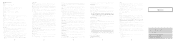Samsung HT BD8200 - Sound Bar Home Theater System Support and Manuals
Get Help and Manuals for this Samsung item

View All Support Options Below
Free Samsung HT BD8200 manuals!
Problems with Samsung HT BD8200?
Ask a Question
Free Samsung HT BD8200 manuals!
Problems with Samsung HT BD8200?
Ask a Question
Most Recent Samsung HT BD8200 Questions
Sound On The Tv Is Not Working
how can I make the sound al so on the tv is working
how can I make the sound al so on the tv is working
(Posted by avanhelden1961 2 years ago)
How Can I Put Out The Light Under In The Middle Of De Samsung Htbd 8200?
(Posted by gerdafresen 2 years ago)
Samsung Ht Bd8200 Sub Woofer Red Light Blinking Continues
(Posted by adooisaac4048 3 years ago)
Samsung Ht-bd8200 Problem
Hi my blue ray player only plays ordinary DVD's will not play blue ray dics, any ideas what the prob...
Hi my blue ray player only plays ordinary DVD's will not play blue ray dics, any ideas what the prob...
(Posted by Paulclark64 3 years ago)
Suddenly Woofer Chk On Next Poweron
hi,suddenly woofer chk on next poweron.try setup again or...?
hi,suddenly woofer chk on next poweron.try setup again or...?
(Posted by gsosovicska 8 years ago)
Samsung HT BD8200 Videos
Popular Samsung HT BD8200 Manual Pages
Samsung HT BD8200 Reviews
We have not received any reviews for Samsung yet.