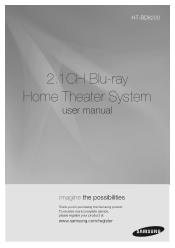Samsung HT BD8200 Support Question
Find answers below for this question about Samsung HT BD8200 - Sound Bar Home Theater System.Need a Samsung HT BD8200 manual? We have 5 online manuals for this item!
Question posted by avanhelden1961 on September 15th, 2021
Sound On The Tv Is Not Working
how can I make the sound al so on the tv is working
Current Answers
Answer #1: Posted by SonuKumar on September 15th, 2021 9:25 AM
Please respond to my effort to provide you with the best possible solution by using the "Acceptable Solution" and/or the "Helpful" buttons when the answer has proven to be helpful.
Regards,
Sonu
Your search handyman for all e-support needs!!
Related Samsung HT BD8200 Manual Pages
Samsung Knowledge Base Results
We have determined that the information below may contain an answer to this question. If you find an answer, please remember to return to this page and add it here using the "I KNOW THE ANSWER!" button above. It's that easy to earn points!-
General Support
... this can be able to an HTS or stereo, and you have a Sound Delay function, you may be able to a Home Theater System (HTS) or, sometimes, a stereo system. for both are using a home theater system (HTS) or stereo, things become more difficult. Unsynchronized Sound And Video With Home Theater Systems or Stereo If the sound on the TV so that the sound and picture and this problem for... -
General Support
... pass through does not work with all in digital form. Note: HDMI pass-through . passes the digital, 1080p video signal from an HD source to connect eight audio cables. The home theater plays the audio from an HD source such as a Blu-ray player or set top box to a home theater system through a second HDMI cable... -
How To Connect A Home Theater System (Analog) SAMSUNG
... the left and right AUDIO OUT from the TV to the AUDIO IN on for all of your HTS, all of the speakers may not output sound when receiving a two channel signal. To connect analog stereo cables from the TV to the HTS and turn this step. Many Home Theater Systems have a feature that switches between different inputs...
Similar Questions
Tv Remotes Keep Switching Off My Samsung Dvd Home Theater System Ht-x70
Every time I use my TV remote to change channels it switches off my Samsung DVD Home Theater System ...
Every time I use my TV remote to change channels it switches off my Samsung DVD Home Theater System ...
(Posted by clarkandy62 6 months ago)
Remote Control For Samsung Dvd Home Cinema System Ht-x20
(Posted by saish490 9 years ago)
Can I Pair Samsung Ht Bd8200 Subwoofer With Other Samsung Sound Bars
Can I pair my htbd 8200 sub woofer with other samsung sound bars?
Can I pair my htbd 8200 sub woofer with other samsung sound bars?
(Posted by rek225 10 years ago)
Can The Samsung Ht Bd 8200 Sound Bar Be Converted To Multi Zone Bd Player
(Posted by douglasg 11 years ago)
Av Receiver
In my home cinema Samsung ht-bd2r I want to replace central unit because I need HDMI input for HD au...
In my home cinema Samsung ht-bd2r I want to replace central unit because I need HDMI input for HD au...
(Posted by Victor57 12 years ago)