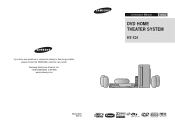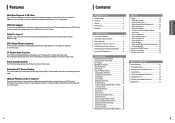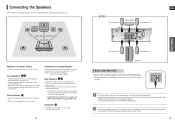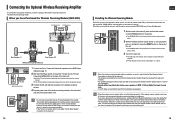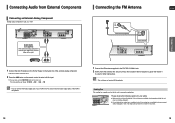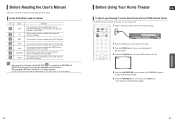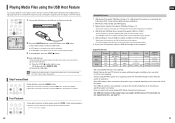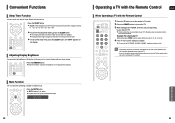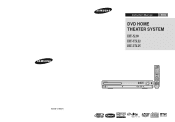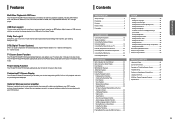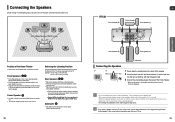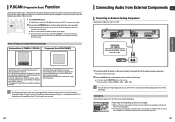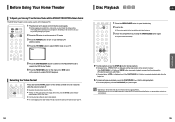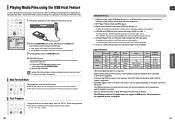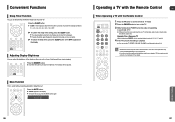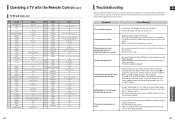Samsung HT-X20 Support Question
Find answers below for this question about Samsung HT-X20.Need a Samsung HT-X20 manual? We have 3 online manuals for this item!
Question posted by saish490 on September 23rd, 2014
Remote Control For Samsung Dvd Home Cinema System Ht-x20
The person who posted this question about this Samsung product did not include a detailed explanation. Please use the "Request More Information" button to the right if more details would help you to answer this question.
Current Answers
Answer #1: Posted by TommyKervz on September 23rd, 2014 10:51 PM
buy below a universal remote control fit for the Dvd Home Cinema System Ht-x20
http://www.amazon.com/Universal-Replacement-Control-Samsung-HT-XQ100/dp/B00HJ0YJME
Related Samsung HT-X20 Manual Pages
Samsung Knowledge Base Results
We have determined that the information below may contain an answer to this question. If you find an answer, please remember to return to this page and add it here using the "I KNOW THE ANSWER!" button above. It's that easy to earn points!-
General Support
... If your brand of the remote. Note: Your remote may be programmed. You cannot program your Samsung television remote to operate any home theater system (including those codes do not work for other kind of a Mode button. If those made after 2005 to cable box, set -top-box, DVD player, Satellite Box, or VCR should turn... -
Using Anynet+ With A Home Theater SAMSUNG
...+ function will automatically change the TV to the correct source, turn on the remote and all of this content? This will turn on the Blu-Ray player and home theater, and set the remote's audio control to the LN40A750 using the television's remote. LCD TV 2317. All of questions ok If no, please tell us why... -
Using Anynet+ With A Home Theater SAMSUNG
...power button on the Blu-Ray player and home theater, and set the remote's audio control to control the Blu-Ray player, enter the Tools Menu... again and select BD operation. All of questions ok DLP TV 2320. Using Anynet+ With A Home Theater STEP 7. And when you have a Blu-Ray player with Anynet+ connected to the HT...
Similar Questions
Tv Remotes Keep Switching Off My Samsung Dvd Home Theater System Ht-x70
Every time I use my TV remote to change channels it switches off my Samsung DVD Home Theater System ...
Every time I use my TV remote to change channels it switches off my Samsung DVD Home Theater System ...
(Posted by clarkandy62 6 months ago)
Samsung Dvd Home Cinema System Ht-x20 Problem Is No Sound
(Posted by shavez 9 years ago)
I Want To Get The Remote Control , For
The Cinema Home Theater
(Posted by huzu62 12 years ago)
Does The Samsung Dvd Home Theater System Ht-x50 Record As Well As Play?
No details needed. I've been thru the entire manual for the DVD player and still can't figure out if...
No details needed. I've been thru the entire manual for the DVD player and still can't figure out if...
(Posted by jjhiggins 12 years ago)