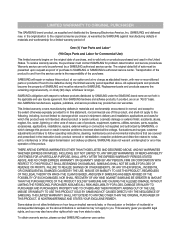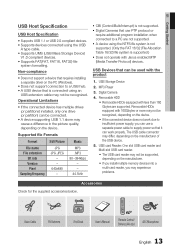Samsung HT-C6730W Support and Manuals
Get Help and Manuals for this Samsung item

View All Support Options Below
Free Samsung HT-C6730W manuals!
Problems with Samsung HT-C6730W?
Ask a Question
Free Samsung HT-C6730W manuals!
Problems with Samsung HT-C6730W?
Ask a Question
Most Recent Samsung HT-C6730W Questions
Can't Play Blu-ray Discs In Ht-c6730w Home Theater Even After Receiving A Upgrad
(Posted by rwilli6457 11 years ago)
Swa-5000
Sir. I Buy New Ht-d553wk I Dont To Connect Swa-500 plz Sir Help Me
Sir. I Buy New Ht-d553wk I Dont To Connect Swa-500 plz Sir Help Me
(Posted by nooruliyen0123 11 years ago)
Samsung Ht-c6730w Blu Ray Home Theater Price In India
(Posted by gaganbains88 12 years ago)
How To Setup Swa5000 With Receiver?
Hi; I bought SWA 5000 and HT-C6730W seperately. Could you let me know how to get link up? Thank you...
Hi; I bought SWA 5000 and HT-C6730W seperately. Could you let me know how to get link up? Thank you...
(Posted by kw459cs 12 years ago)
Popular Samsung HT-C6730W Manual Pages
Samsung HT-C6730W Reviews
We have not received any reviews for Samsung yet.