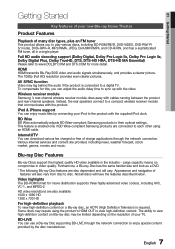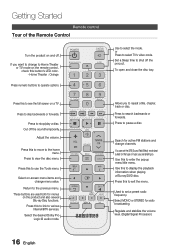Samsung HT-C6730W Support Question
Find answers below for this question about Samsung HT-C6730W.Need a Samsung HT-C6730W manual? We have 3 online manuals for this item!
Question posted by nooruliyen0123 on March 6th, 2013
Swa-5000
Sir.
I Buy New Ht-d553wk I Dont To Connect Swa-500
plz Sir Help Me
Current Answers
Related Samsung HT-C6730W Manual Pages
Samsung Knowledge Base Results
We have determined that the information below may contain an answer to this question. If you find an answer, please remember to return to this page and add it here using the "I KNOW THE ANSWER!" button above. It's that easy to earn points!-
General Support
... connected to the TV without passing through the HTS or stereo. Consequently, the audio portion of the signal is sent directly to the HTS or stereo without passing through the TV, and the video portion of synch with your picture and the TV is sent directly to a Home Theater System (HTS) or, sometimes, a stereo system. Check your HTS or... -
How To Setup Your SWA-4000 With Your Samsung Home Theater System SAMSUNG
... to the back of the wireless module into the TX Card connection (labeled WIRELESS) on the home theater system. Plug the power cord of your Home Theater System, follow the steps below: Connect the front left . HT-BD3252 17265. Home Theater Systems > How To Setup Your SWA-4000 With Your Samsung Home Theater System STEP 1. Turn on the back of the card facing left , front... -
Setting Up The SWA-3000 With Your Samsung Home Theater SAMSUNG
... home theater. How Do I Charge My Phone? 848. With the home theater system off, insert the TX card into an electrical wall outlet, and then switch the power switch on the back of the SWA-3000 to insert the TX card with the slanted portion of the home theater system. Connect the rear left . How To Connect An iPod To The HT...
Similar Questions
Tv Remotes Keep Switching Off My Samsung Dvd Home Theater System Ht-x70
Every time I use my TV remote to change channels it switches off my Samsung DVD Home Theater System ...
Every time I use my TV remote to change channels it switches off my Samsung DVD Home Theater System ...
(Posted by clarkandy62 6 months ago)
How Do I Reset Or Change The Region Code On My Home Theater System Ht-z310t/xaa?
I purchased movies that I can not watch now.. They say the region code is the problem.. How do I res...
I purchased movies that I can not watch now.. They say the region code is the problem.. How do I res...
(Posted by Mljtatesgirl 8 years ago)
Can't Play Blu-ray Discs In Ht-c6730w Home Theater Even After Receiving A Upgrad
(Posted by rwilli6457 11 years ago)
Samsung Ht-c6730w Blu Ray Home Theater Price In India
(Posted by gaganbains88 12 years ago)
How To Setup Swa5000 With Receiver?
Hi; I bought SWA 5000 and HT-C6730W seperately. Could you let me know how to get link up? Thank you...
Hi; I bought SWA 5000 and HT-C6730W seperately. Could you let me know how to get link up? Thank you...
(Posted by kw459cs 12 years ago)