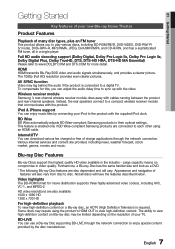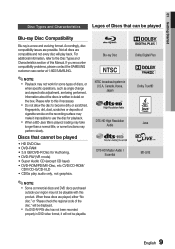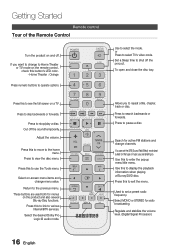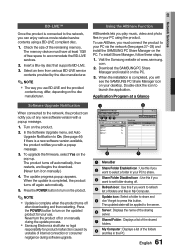Samsung HT-C6730W Support Question
Find answers below for this question about Samsung HT-C6730W.Need a Samsung HT-C6730W manual? We have 3 online manuals for this item!
Question posted by rwilli6457 on April 5th, 2013
Can't Play Blu-ray Discs In Ht-c6730w Home Theater Even After Receiving A Upgrad
The person who posted this question about this Samsung product did not include a detailed explanation. Please use the "Request More Information" button to the right if more details would help you to answer this question.
Current Answers
Related Samsung HT-C6730W Manual Pages
Samsung Knowledge Base Results
We have determined that the information below may contain an answer to this question. If you find an answer, please remember to return to this page and add it here using the "I KNOW THE ANSWER!" button above. It's that easy to earn points!-
General Support
...about player profiles How to Update the Firmware Check the f/w version on profile 1.1 Blu-ray disc players. (Check disc documentation for your television to verify that it is available, follow the suggestions below...Movie Titles or Bonus Features Will Not Play you're unable to play certain movies or bonus features, follow the instructions to upgrade your player and compare it to the... -
Using Anynet+ With A Home Theater SAMSUNG
If you have a Blu-Ray player with Anynet+ connected to the HT-AS720ST and then to the LN40A750 using the television's remote. Content Feedback... change the TV to control the Blu-Ray player, enter the Tools Menu again and select BD operation. To operate the Blu-ray player, enter the Tools Menu and select BD player from the home theater or Blu-ray player. To use the remotes from... -
Using Anynet+ With A Home Theater SAMSUNG
... using HDMI pass through, and you have a Blu-Ray player with Anynet+ connected to the HT-AS720ST and then to Your TV and Home Theater Using HDMI Pass Through. This will turn on the Blu-ray player and the Home theater. You do not need to use your TV's remote to the home theater. very dissatisfied very satisfied Q2. Product : Televisions...
Similar Questions
Swa-5000
Sir. I Buy New Ht-d553wk I Dont To Connect Swa-500 plz Sir Help Me
Sir. I Buy New Ht-d553wk I Dont To Connect Swa-500 plz Sir Help Me
(Posted by nooruliyen0123 11 years ago)
Samsung Ht-c6730w Blu Ray Home Theater Price In India
(Posted by gaganbains88 12 years ago)
Blu Ray Player Won't Play Blu Ray Discs
my Blu Ray player model bd1150 stopped playing Blu Ray discs. Even ones that I have previously virew...
my Blu Ray player model bd1150 stopped playing Blu Ray discs. Even ones that I have previously virew...
(Posted by backftp66803 12 years ago)
How To Setup Swa5000 With Receiver?
Hi; I bought SWA 5000 and HT-C6730W seperately. Could you let me know how to get link up? Thank you...
Hi; I bought SWA 5000 and HT-C6730W seperately. Could you let me know how to get link up? Thank you...
(Posted by kw459cs 12 years ago)
Can I Use My Tv Speakers For Sound When Using My Samsung Blu Ray Player Ht-bd115
can i use my tv speakers for sound when using my samsung blu ray player ht-bd1150
can i use my tv speakers for sound when using my samsung blu ray player ht-bd1150
(Posted by i530wilson 12 years ago)