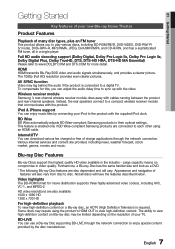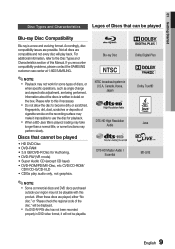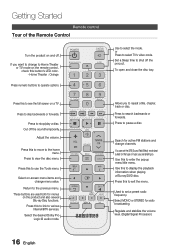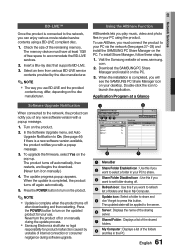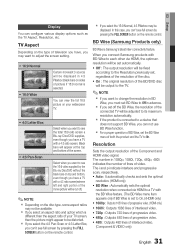Samsung HT-C6730W Support Question
Find answers below for this question about Samsung HT-C6730W.Need a Samsung HT-C6730W manual? We have 3 online manuals for this item!
Question posted by gaganbains88 on April 3rd, 2012
Samsung Ht-c6730w Blu Ray Home Theater Price In India
The person who posted this question about this Samsung product did not include a detailed explanation. Please use the "Request More Information" button to the right if more details would help you to answer this question.
Current Answers
Related Samsung HT-C6730W Manual Pages
Samsung Knowledge Base Results
We have determined that the information below may contain an answer to this question. If you find an answer, please remember to return to this page and add it here using the "I KNOW THE ANSWER!" button above. It's that easy to earn points!-
Using Anynet+ With A Home Theater SAMSUNG
If you have a Blu-Ray player with Anynet+ connected to the HT-AS720ST and then to Your TV and Home Theater Using HDMI Pass Through. All of questions ok And when you satisfied with an Anynet+ Device Connected to the LN40A750 using the television's remote. If ... -
How To Activate Your Netflix Account SAMSUNG
... Ente to your internet speed. Using the right and left arrow buttons on your Blu-ray Player Using your Blu-ray player. How To Reset Your Blu-ray Player To Factory Settings 17262. How To Setup Your SWA-4000 With Your Samsung Home Theater System Content Feedback Q1. very dissatisfied very satisfied Q2. If no, please tell us why... -
Using Anynet+ With A Home Theater SAMSUNG
... automatically change the TV to the LN40A750 using the television's remote. Using Anynet+ With A Home Theater STEP 7. And when you satisfied with Anynet+ connected to the HT-AS720ST and then to the correct source, turn on the Blu-Ray player and home theater, and set the remote's audio control to use your TV's remote to Your TV...
Similar Questions
Samsung Ht Bd1200 Blu-ray Home Theater System
I I need a remote control code for my universal remote so I can control my Samsung Blu-ray home thea...
I I need a remote control code for my universal remote so I can control my Samsung Blu-ray home thea...
(Posted by dmatthewhawkins 4 years ago)
How To Manually Set Equalizer For A Samsung Htd4500 5.1 Channel Blu-ray Home
theatre system
theatre system
(Posted by shemjohn 9 years ago)
Can't Play Blu-ray Discs In Ht-c6730w Home Theater Even After Receiving A Upgrad
(Posted by rwilli6457 11 years ago)
Swa-5000
Sir. I Buy New Ht-d553wk I Dont To Connect Swa-500 plz Sir Help Me
Sir. I Buy New Ht-d553wk I Dont To Connect Swa-500 plz Sir Help Me
(Posted by nooruliyen0123 11 years ago)
How To Setup Swa5000 With Receiver?
Hi; I bought SWA 5000 and HT-C6730W seperately. Could you let me know how to get link up? Thank you...
Hi; I bought SWA 5000 and HT-C6730W seperately. Could you let me know how to get link up? Thank you...
(Posted by kw459cs 12 years ago)