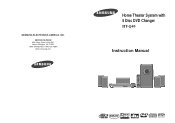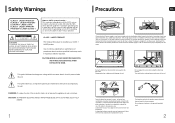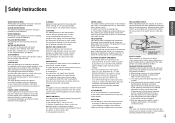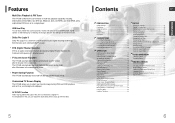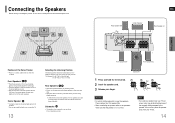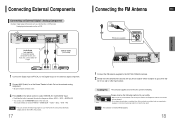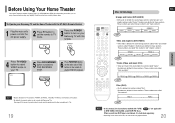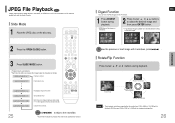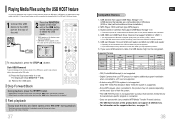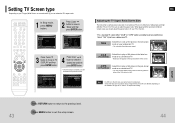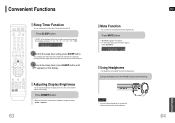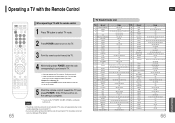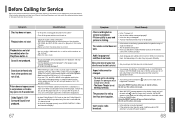Samsung HT-Q40 Support and Manuals
Get Help and Manuals for this Samsung item

View All Support Options Below
Free Samsung HT-Q40 manuals!
Problems with Samsung HT-Q40?
Ask a Question
Free Samsung HT-Q40 manuals!
Problems with Samsung HT-Q40?
Ask a Question
Most Recent Samsung HT-Q40 Questions
Samsung Home Theater System Model # Ht-q40
I can not locate a price for this product. How much would I be looking at to spend for this?
I can not locate a price for this product. How much would I be looking at to spend for this?
(Posted by gaillgroff 9 years ago)
Fan Check!
(Posted by mewaterski 10 years ago)
Audio Issue
my samsung ht-q40 wont make any sound for english audio
my samsung ht-q40 wont make any sound for english audio
(Posted by smoothblack88 12 years ago)
Popular Samsung HT-Q40 Manual Pages
Samsung HT-Q40 Reviews
We have not received any reviews for Samsung yet.