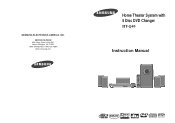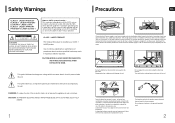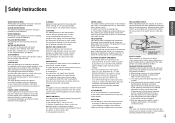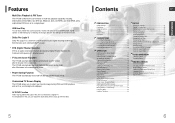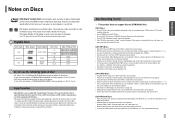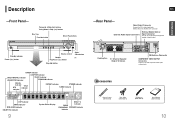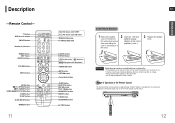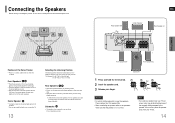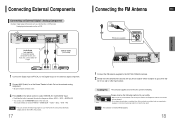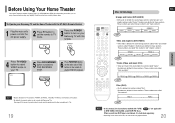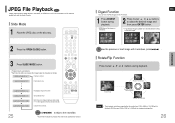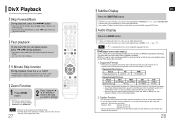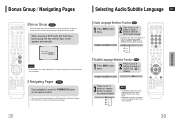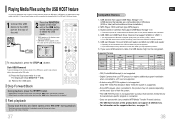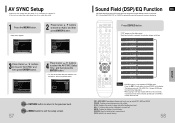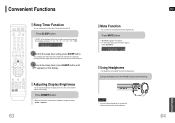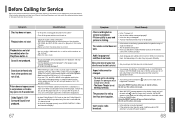Samsung HT-Q40 Support Question
Find answers below for this question about Samsung HT-Q40.Need a Samsung HT-Q40 manual? We have 1 online manual for this item!
Question posted by smoothblack88 on January 3rd, 2012
Audio Issue
my samsung ht-q40 wont make any sound for english audio
Current Answers
Related Samsung HT-Q40 Manual Pages
Samsung Knowledge Base Results
We have determined that the information below may contain an answer to this question. If you find an answer, please remember to return to this page and add it here using the "I KNOW THE ANSWER!" button above. It's that easy to earn points!-
General Support
... Audio and Video signals may cause audio delay issues. The HDMI input on the menu. For full details please see your users manual, if you must connect the video output of your users manual handy, click here to the Digital Optical Audio output jack. If you have your Home Theater System or Stereo. Related Article: The Audio... -
General Support
... TV is rare among other kinds of synch with your picture and you are having an unsynchronized sound problem, please call to adjust the audio delay device so that the sound and picture are using a home theater system (HTS) or stereo, things become more difficult. and this problem for both are separated, processed at 1-800-SAMSUNG... -
How To Connect A Home Theater System (Analog) SAMSUNG
HL-R4664W How To Connect A Home Theater System (Analog) Analog Stereo Cable Important: Samsung strongly recommends setting the Internal Mute to . Turn on . 18983. the HTS remote, set the HTS to the input you HTS. the [Down Arrow] to highlight the Sound menu, and then press [Enter]. The sound is now coming out of the speakers may not...
Similar Questions
Tv Remotes Keep Switching Off My Samsung Dvd Home Theater System Ht-x70
Every time I use my TV remote to change channels it switches off my Samsung DVD Home Theater System ...
Every time I use my TV remote to change channels it switches off my Samsung DVD Home Theater System ...
(Posted by clarkandy62 7 months ago)
Samsung Home Theater System Ht-p30, Audio From Tv
Is it possible to connect TV sound to play through this system?
Is it possible to connect TV sound to play through this system?
(Posted by prstark1115 7 years ago)
How Do I Reset Or Change The Region Code On My Home Theater System Ht-z310t/xaa?
I purchased movies that I can not watch now.. They say the region code is the problem.. How do I res...
I purchased movies that I can not watch now.. They say the region code is the problem.. How do I res...
(Posted by Mljtatesgirl 8 years ago)
Samsung Home Theater System Model # Ht-q40
I can not locate a price for this product. How much would I be looking at to spend for this?
I can not locate a price for this product. How much would I be looking at to spend for this?
(Posted by gaillgroff 9 years ago)