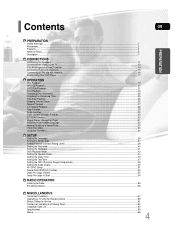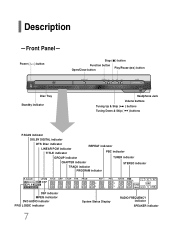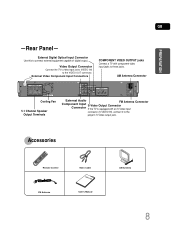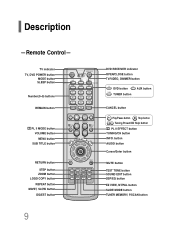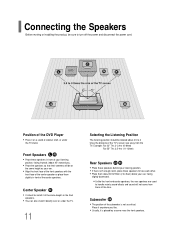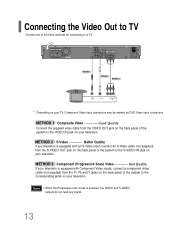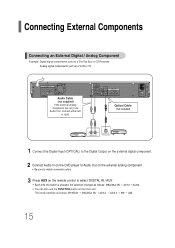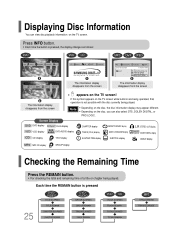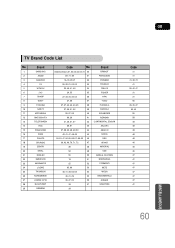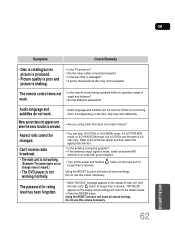Samsung HT-P30 Support Question
Find answers below for this question about Samsung HT-P30.Need a Samsung HT-P30 manual? We have 2 online manuals for this item!
Question posted by prstark1115 on August 21st, 2016
Samsung Home Theater System Ht-p30, Audio From Tv
Is it possible to connect TV sound to play through this system?
Current Answers
Related Samsung HT-P30 Manual Pages
Samsung Knowledge Base Results
We have determined that the information below may contain an answer to this question. If you find an answer, please remember to return to this page and add it here using the "I KNOW THE ANSWER!" button above. It's that easy to earn points!-
How To Choose Your Video And Audio Connections For Your Home Theater SAMSUNG
.... cable carries higher quality stereo or mono audio than Digital Audio (Optical). How To Connect Video From Your Samsung Home Theater System To Your TV. If no, please tell us why so we can 't carry surround sound or special features. It can improve the content. Content Feedback Q1. To connect using Digital Audio (Coaxial), you satisfied with this content? Optical... -
General Support
... video signal from your Bluray player to connect eight audio cables. The home theater plays the audio from an HD source to a TV through connection: pass-through an HDMI cable. HDMI pass-through passes a video and audio signal from an HD source such as Dolby True HD™, DTS Master Audio™, and 7.1 surround sound from the HD source through its... -
How To Connect Audio From Your TV To Your Samsung Home Theater SAMSUNG
... Set Top Box To Your Samsung Home Theater System. Choosing Your Connections Before you can also identify the connections by looking in your TV and home theater's user manual. You can connect your TV to your Samsung home theater, you must identify the audio input connections on your home theater and the audio output connections on your TV and home theater. The cable you need an...
Similar Questions
Tv Remotes Keep Switching Off My Samsung Dvd Home Theater System Ht-x70
Every time I use my TV remote to change channels it switches off my Samsung DVD Home Theater System ...
Every time I use my TV remote to change channels it switches off my Samsung DVD Home Theater System ...
(Posted by clarkandy62 6 months ago)
Samsung Ht Bd1200 Blu-ray Home Theater System
I I need a remote control code for my universal remote so I can control my Samsung Blu-ray home thea...
I I need a remote control code for my universal remote so I can control my Samsung Blu-ray home thea...
(Posted by dmatthewhawkins 4 years ago)
How Do I Reset Or Change The Region Code On My Home Theater System Ht-z310t/xaa?
I purchased movies that I can not watch now.. They say the region code is the problem.. How do I res...
I purchased movies that I can not watch now.. They say the region code is the problem.. How do I res...
(Posted by Mljtatesgirl 8 years ago)
Samsung Home Theater System Model # Ht-q40
I can not locate a price for this product. How much would I be looking at to spend for this?
I can not locate a price for this product. How much would I be looking at to spend for this?
(Posted by gaillgroff 9 years ago)
Problem With Samsung Ht-ds650 Dvd Home Theater System
when power on display will show HELLO, LOADING,PROTECTION AND GOOD BYE. this procss in only 15 secon...
when power on display will show HELLO, LOADING,PROTECTION AND GOOD BYE. this procss in only 15 secon...
(Posted by yewaled 12 years ago)