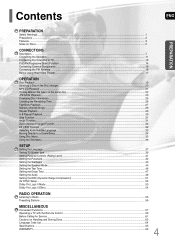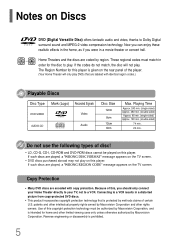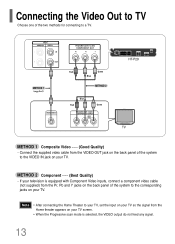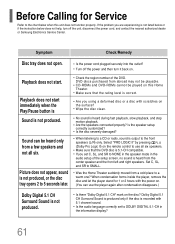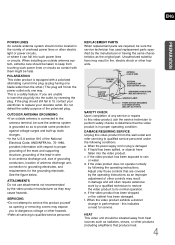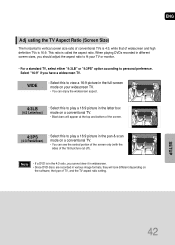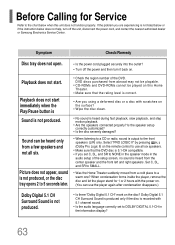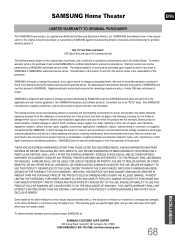Samsung HT-P29 Support and Manuals
Get Help and Manuals for this Samsung item

View All Support Options Below
Free Samsung HT-P29 manuals!
Problems with Samsung HT-P29?
Ask a Question
Free Samsung HT-P29 manuals!
Problems with Samsung HT-P29?
Ask a Question
Most Recent Samsung HT-P29 Questions
Call.now Urdjent Please
(Posted by aashiqali864 8 years ago)
What Is The Code Numbers To A Dvd Home Theater System Ht-p29
(Posted by wesfrye7677 10 years ago)
Can You Say Why The Player Cannot Identify Any Disc In The Tray
(Posted by zeamaising 11 years ago)
Popular Samsung HT-P29 Manual Pages
Samsung HT-P29 Reviews
We have not received any reviews for Samsung yet.