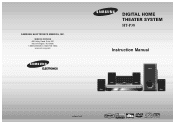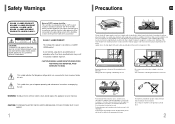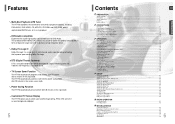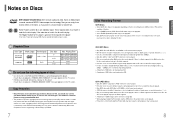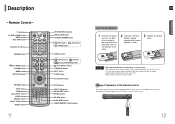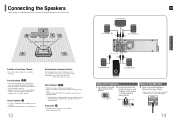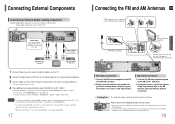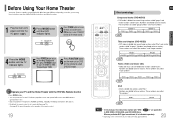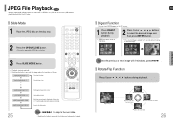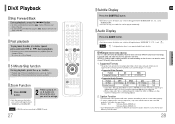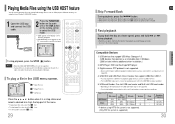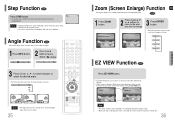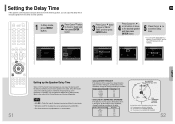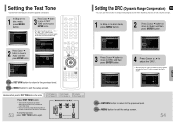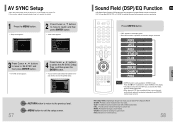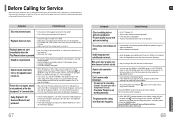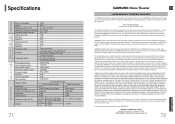Samsung HT-P38 Support Question
Find answers below for this question about Samsung HT-P38.Need a Samsung HT-P38 manual? We have 1 online manual for this item!
Question posted by castroagorbia on October 28th, 2021
Sumsung Home Theater Ht P38 Sounds
Current Answers
Answer #1: Posted by SonuKumar on October 28th, 2021 7:08 AM
How to factory reset samsung home theater system?
Access the Home Theatre system menu and connect to a TV.
1 Press Menu.
2 Press Settings.
3 Enter.
4 Reset will appear and press enter.
5 Enter pin 0000 and press enter.
6 Select yes and press enter.
Please respond to my effort to provide you with the best possible solution by using the "Acceptable Solution" and/or the "Helpful" buttons when the answer has proven to be helpful.
Regards,
Sonu
Your search handyman for all e-support needs!!
Related Samsung HT-P38 Manual Pages
Samsung Knowledge Base Results
We have determined that the information below may contain an answer to this question. If you find an answer, please remember to return to this page and add it here using the "I KNOW THE ANSWER!" button above. It's that easy to earn points!-
General Support
... purchase an audio delay device, such as described above, you still may be able to an HTS or stereo, and you may be able to a home theater system or stereo, a Samsung technician can be able to adjust the sound synch function, call Samsung Customer Care at 1-800-SAMSUNG (1-800-726-7864) any day between 9 a.m. If... -
Using Anynet+ With A Home Theater SAMSUNG
... the Anynet+ logo.) HDMI connections on the rear of the Anynet+ Television (LN40750) connections on the rear of the Anynet+ Home Theater (HT-AS720ST) connections on the rear of our home theaters and TVs with Anynet+, you need an HDMI cable and a Digital Optical cable. an optical cable from the Digital Audio Out on... -
How To Connect A Home Theater System (Analog) SAMSUNG
... [Enter]. [Exit] to return to highlight the Sound menu, and then press [Enter]. Consult your speakers to the HTS and turn this setting on the HTS. Note: The HTS remote has a button that simulates surround sound. the [Down Arrow] to the TV picture. HL-R4664W How To Connect A Home Theater System (Analog) Analog Stereo Cable Important: Samsung strongly recommends...
Similar Questions
Me and my family have been trying for hours trying to figure out how to connect our new Samsung TU70...
I relocated sound system and samsung series 5 580 tv to another room but no sound. Any ideas of how ...
About 2 minutes into a DVD with volume loud the disc stops player shutoff.
Is there a certain mode that the Samsung HT-P38 Digital Home Theater System receiver has to be in or...