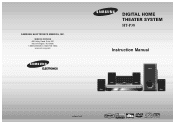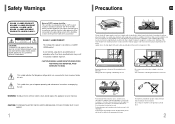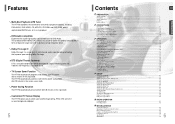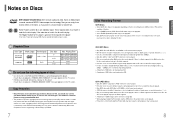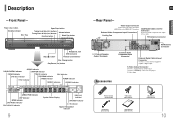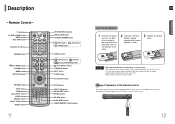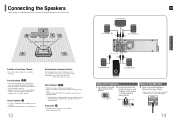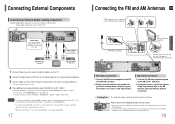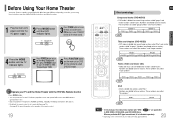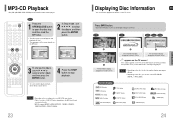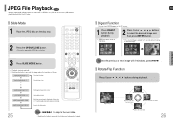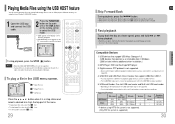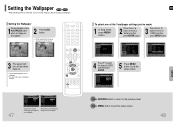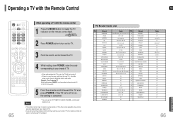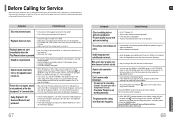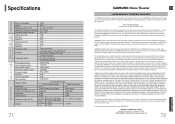Samsung HT-P38 Support Question
Find answers below for this question about Samsung HT-P38.Need a Samsung HT-P38 manual? We have 1 online manual for this item!
Question posted by Petercarrier on March 17th, 2013
Is There A Replacement For Samsung Ht-p38 Receiver?
The person who posted this question about this Samsung product did not include a detailed explanation. Please use the "Request More Information" button to the right if more details would help you to answer this question.
Current Answers
Related Samsung HT-P38 Manual Pages
Samsung Knowledge Base Results
We have determined that the information below may contain an answer to this question. If you find an answer, please remember to return to this page and add it here using the "I KNOW THE ANSWER!" button above. It's that easy to earn points!-
How To Connect A Home Theater System (Analog) SAMSUNG
... the speakers may not output sound when receiving a two channel signal. Product : Televisions > Depending on you connected the audio cables to work. How To Program Your Remote Control HL-P5663W 14101. Consult your HTS, all of your speakers to . How To Connect A Home Theater System (Analog) How To Connect A Home Theater System (Analog) Analog Stereo Cable Important... -
How To Setup Your SWA-4000 With Your Samsung Home Theater System SAMSUNG
... home theater system. Your home theater and the SWA-4000 module should connect. HT-BD3252 17265. Plug the power cord of the main unit. If the SWA-4000 does not connect, proceed to [ON]. Important : Make sure to insert the TX card with your home theater system. How To Setup Your SWA-4000 With Your Samsung Home Theater System STEP 1. Product : Home Theater > Home Theater Systems... -
How To Connect A Home Theater System (Analog) SAMSUNG
... echo. The sound is now coming out of the speakers may not output sound when receiving a two channel signal. Note: The HTS remote has a button that simulates surround sound. You must turn this feature on the HTS. Many Home Theater Systems have a feature that switches between different inputs. You must press this button to the AUDIO...
Similar Questions
Tv Remotes Keep Switching Off My Samsung Dvd Home Theater System Ht-x70
Every time I use my TV remote to change channels it switches off my Samsung DVD Home Theater System ...
Every time I use my TV remote to change channels it switches off my Samsung DVD Home Theater System ...
(Posted by clarkandy62 6 months ago)
Sumsung Home Theater Ht P38 Sounds
my Sumsung home theater ht p38 has only from surrounds working the rest are not, what should I do
my Sumsung home theater ht p38 has only from surrounds working the rest are not, what should I do
(Posted by castroagorbia 2 years ago)
How Do I Reset Or Change The Region Code On My Home Theater System Ht-z310t/xaa?
I purchased movies that I can not watch now.. They say the region code is the problem.. How do I res...
I purchased movies that I can not watch now.. They say the region code is the problem.. How do I res...
(Posted by Mljtatesgirl 8 years ago)
Dvd Samsung Home Theater System Ht-p38
About 2 minutes into a DVD with volume loud the disc stops player shutoff.
About 2 minutes into a DVD with volume loud the disc stops player shutoff.
(Posted by Lauriceangela 11 years ago)
Surround Sound Speakers For The Samsung Ht-p38
Is there a certain mode that the Samsung HT-P38 Digital Home Theater System receiver has to be in or...
Is there a certain mode that the Samsung HT-P38 Digital Home Theater System receiver has to be in or...
(Posted by chuckyaz 12 years ago)