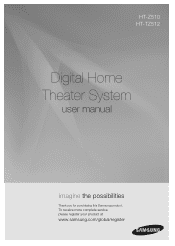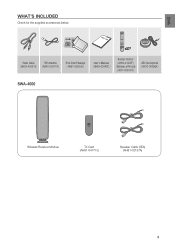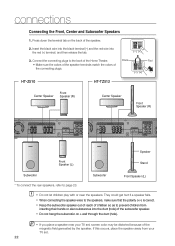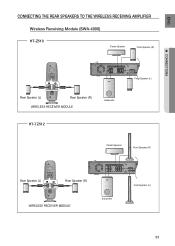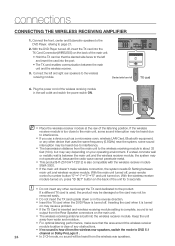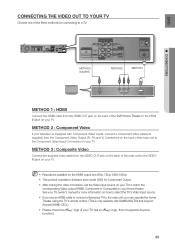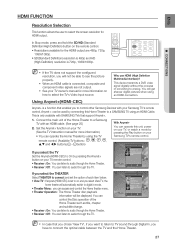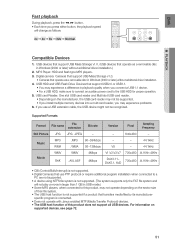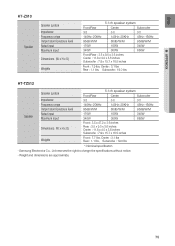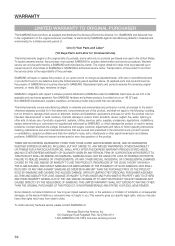Samsung HT-TZ512 Support and Manuals
Get Help and Manuals for this Samsung item

View All Support Options Below
Free Samsung HT-TZ512 manuals!
Problems with Samsung HT-TZ512?
Ask a Question
Free Samsung HT-TZ512 manuals!
Problems with Samsung HT-TZ512?
Ask a Question
Most Recent Samsung HT-TZ512 Questions
No Sound From Any Speaker Samsung Home Theater Ht-tz512.
I relocated sound system and samsung series 5 580 tv to another room but no sound. Any ideas of how ...
I relocated sound system and samsung series 5 580 tv to another room but no sound. Any ideas of how ...
(Posted by msnavy77 8 years ago)
My Reciver Makes Noise For Awhile Then The Volume Shuts Off
(Posted by Mikeshannon 11 years ago)
Popular Samsung HT-TZ512 Manual Pages
Samsung HT-TZ512 Reviews
We have not received any reviews for Samsung yet.