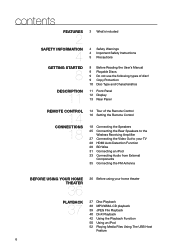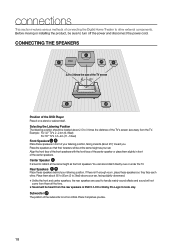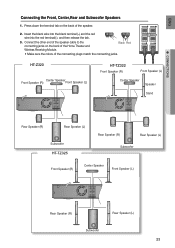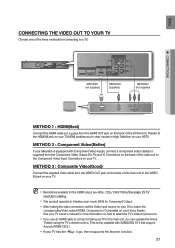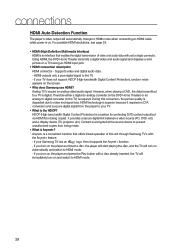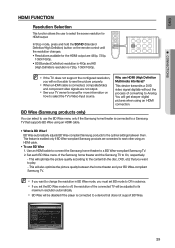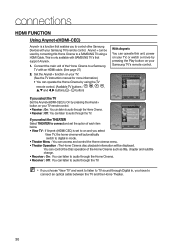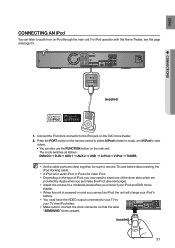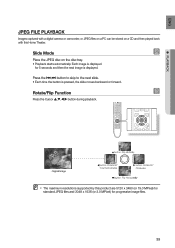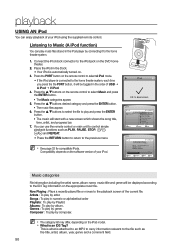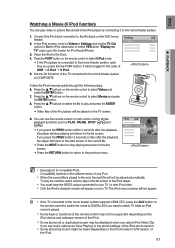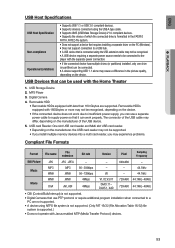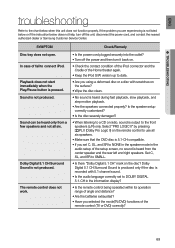Samsung HT-Z420T Support Question
Find answers below for this question about Samsung HT-Z420T.Need a Samsung HT-Z420T manual? We have 1 online manual for this item!
Question posted by jbmiller42 on December 27th, 2010
Ht-z420t/xaa Need A User Manual
HT-Z420T/XAA need a user manual
Current Answers
Answer #3: Posted by paulmo1 on May 2nd, 2011 9:30 AM
follow the link to download the manual
http://www.retrevo.com/support/Samsung-HT-Z420T-Home-Theater-Systems-manual/id/23459ag407/t/2/
Cheers
Paul
www.morgosonlineshopping.com
Related Samsung HT-Z420T Manual Pages
Samsung Knowledge Base Results
We have determined that the information below may contain an answer to this question. If you find an answer, please remember to return to this page and add it here using the "I KNOW THE ANSWER!" button above. It's that easy to earn points!-
General Support
...visit the Download Center. The HDMI input on your Home Theater System or Stereo. For full details please see your users manual, if you have your Home Theater System or Stereo. Can The HDMI Input On My DLP... the Digital Audio Output works only if you must connect the video output of your users manual handy, click here to the Digital Optical Audio output jack. Related Article: The Audio... -
General Support
...programming your Samsung Universal remote to operate another device, you need to operate cable boxes, set -top-box, DVD ...DVD, etc,) on the lower section of device including any home theater system (including those codes do not work for your remote, look...Try the codes listed in the Operations chapter. If your user's manual does not have a universal remote from another manufacturer... -
How To Connect Audio From Your TV To Your Samsung Home Theater SAMSUNG
... below: For digital audio, you need an optical audio cable. How To Connect Video From Your Samsung Home Theater System To Your TV. 139. How To...home theater's user manual. You can connect your TV to your Samsung home theater, you must identify the audio input connections on your home theater and the audio output connections on your TV and home theater. For RCA audio, you need...
Similar Questions
Tv Remotes Keep Switching Off My Samsung Dvd Home Theater System Ht-x70
Every time I use my TV remote to change channels it switches off my Samsung DVD Home Theater System ...
Every time I use my TV remote to change channels it switches off my Samsung DVD Home Theater System ...
(Posted by clarkandy62 7 months ago)
Samsung Ht Bd1200 Blu-ray Home Theater System
I I need a remote control code for my universal remote so I can control my Samsung Blu-ray home thea...
I I need a remote control code for my universal remote so I can control my Samsung Blu-ray home thea...
(Posted by dmatthewhawkins 4 years ago)
How Do I Reset Or Change The Region Code On My Home Theater System Ht-z310t/xaa?
I purchased movies that I can not watch now.. They say the region code is the problem.. How do I res...
I purchased movies that I can not watch now.. They say the region code is the problem.. How do I res...
(Posted by Mljtatesgirl 8 years ago)
Samsung Home Theater System Model # Ht-q40
I can not locate a price for this product. How much would I be looking at to spend for this?
I can not locate a price for this product. How much would I be looking at to spend for this?
(Posted by gaillgroff 9 years ago)
Does The Samsung Dvd Home Theater System Ht-x50 Record As Well As Play?
No details needed. I've been thru the entire manual for the DVD player and still can't figure out if...
No details needed. I've been thru the entire manual for the DVD player and still can't figure out if...
(Posted by jjhiggins 12 years ago)