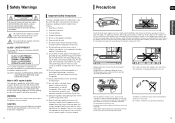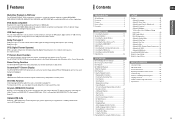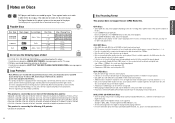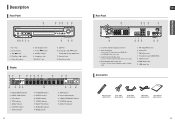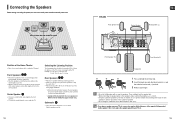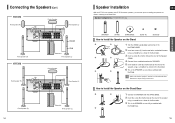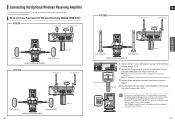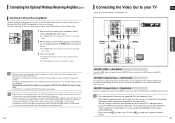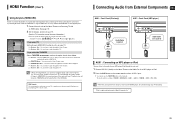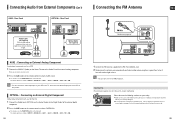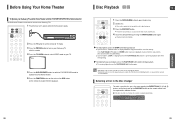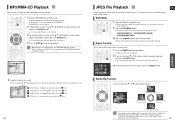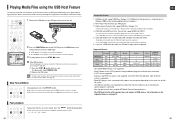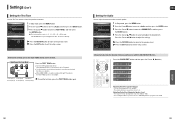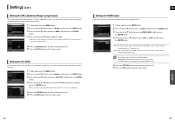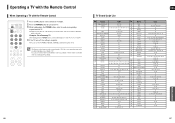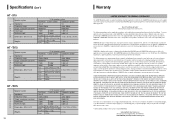Samsung HT-TX75 Support Question
Find answers below for this question about Samsung HT-TX75.Need a Samsung HT-TX75 manual? We have 2 online manuals for this item!
Question posted by Anonymous-28846 on May 14th, 2011
Can I Have The Code For Remote Universal?
The person who posted this question about this Samsung product did not include a detailed explanation. Please use the "Request More Information" button to the right if more details would help you to answer this question.
Current Answers
Related Samsung HT-TX75 Manual Pages
Samsung Knowledge Base Results
We have determined that the information below may contain an answer to this question. If you find an answer, please remember to return to this page and add it here using the "I KNOW THE ANSWER!" button above. It's that easy to earn points!-
General Support
... sound synch function, call to adjust the Sound Delay so that the sound and picture are using a home theater system (HTS) or stereo, things become more difficult. In many setups, the television signal comes into your system between the set up as the Felston DD540, that the sound and picture If your picture and... -
General Support
... Set button. If this point. Although the procedure may vary slightly by Samsung), or any home theater system (including those codes do not work for your remote, look in your TV comes with a replacement remote control that remote with a universal remote, you don't have separate buttons, press the appropriate button at the top of device including any other kind... -
How To Program Your Remote Control SAMSUNG
...Remote Control Check Your User Manual Remote Codes Please see your user's manual of the remote that you are programming the remote to visit our Download Center if you don't have your TV for any remote control codes. Press the corresponding button on the bottom of the remote...programming the remote to control. How To Find Your Model And Serial Number How To Connect A Home Theater System (Analog)...
Similar Questions
Tv Remotes Keep Switching Off My Samsung Dvd Home Theater System Ht-x70
Every time I use my TV remote to change channels it switches off my Samsung DVD Home Theater System ...
Every time I use my TV remote to change channels it switches off my Samsung DVD Home Theater System ...
(Posted by clarkandy62 7 months ago)
Service Center In Secunderabad Telangana For Samsung Htx715 Home Theatre System.
Hi I've been searching for service stations for my samsung htx715 home theatre system for along time...
Hi I've been searching for service stations for my samsung htx715 home theatre system for along time...
(Posted by chronicleindia 2 years ago)
How Do I Reset Or Change The Region Code On My Home Theater System Ht-z310t/xaa?
I purchased movies that I can not watch now.. They say the region code is the problem.. How do I res...
I purchased movies that I can not watch now.. They say the region code is the problem.. How do I res...
(Posted by Mljtatesgirl 8 years ago)
Ht Tx75
hi. where can i purchase a wire replacements for the speakers that connect with the changer
hi. where can i purchase a wire replacements for the speakers that connect with the changer
(Posted by digorec 11 years ago)
Samsung Ht-tx75
Hi: i was wondering if its possible to adjust the samsung HT-TX75 without a remote???? Thanks and ha...
Hi: i was wondering if its possible to adjust the samsung HT-TX75 without a remote???? Thanks and ha...
(Posted by marcpoulin333 11 years ago)