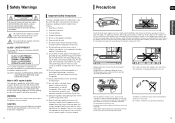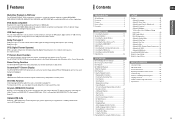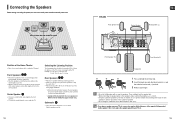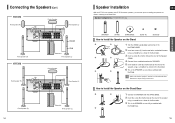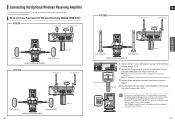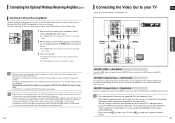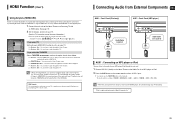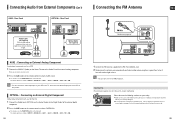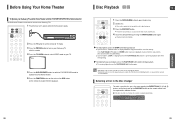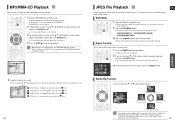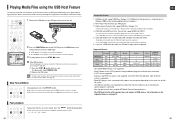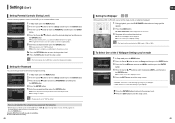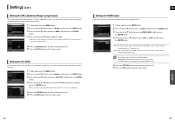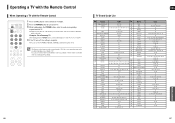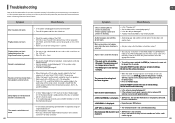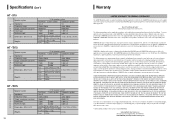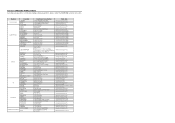Samsung HT-TX75 Support Question
Find answers below for this question about Samsung HT-TX75.Need a Samsung HT-TX75 manual? We have 2 online manuals for this item!
Question posted by marcpoulin333 on February 1st, 2013
Samsung Ht-tx75
Current Answers
Answer #1: Posted by tintinb on February 2nd, 2013 11:18 AM
If you have more questions, please don't hesitate to ask here at HelpOwl. Experts here are always willing to answer your questions to the best of our knowledge and expertise.
Regards,
Tintin
Supporting Image
You can click the image below to enlargeRelated Samsung HT-TX75 Manual Pages
Samsung Knowledge Base Results
We have determined that the information below may contain an answer to this question. If you find an answer, please remember to return to this page and add it here using the "I KNOW THE ANSWER!" button above. It's that easy to earn points!-
How To Activate Internet@TV SAMSUNG
Product : Home Theater > Home Theater Systems > HT-C5500 20850. How To Activate Internet@TV -
How To Setup Your SWA-4000 With Your Samsung Home Theater System SAMSUNG
Home Theater Systems > Your home theater and the SWA-4000 module should connect. HT-BD3252 17265. Connect the rear left , front right, center, and subwoofer speakers to [ON]. Turn on the back of the module to the back of ... -
How To Connect A Home Theater System (Analog) SAMSUNG
...Consult your speakers to the AUDIO IN on the HTS. Product : Televisions > the HTS remote, set the HTS to the input you HTS. The sound is now coming out of the speakers...HTS and turn this setting on the settings in your HTS, all of your HTS owners manual to learn how to turn this feature on for all of the HTS speakers. SCH-I920 - HL-R4664W How To Connect A Home Theater System...
Similar Questions
Every time I use my TV remote to change channels it switches off my Samsung DVD Home Theater System ...
Hi I've been searching for service stations for my samsung htx715 home theatre system for along time...
I I need a remote control code for my universal remote so I can control my Samsung Blu-ray home thea...
I purchased movies that I can not watch now.. They say the region code is the problem.. How do I res...
hi. where can i purchase a wire replacements for the speakers that connect with the changer