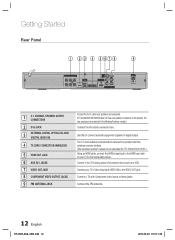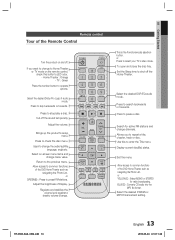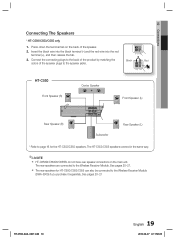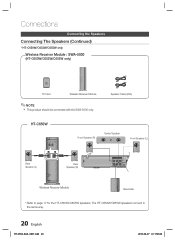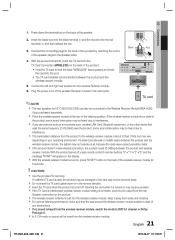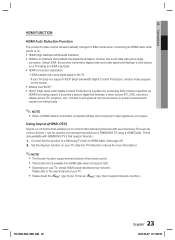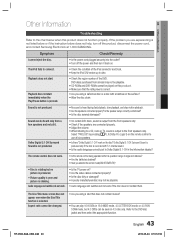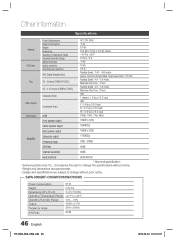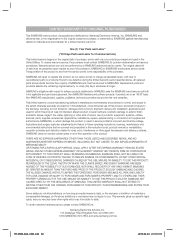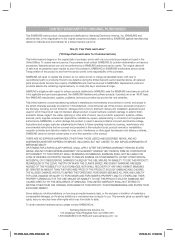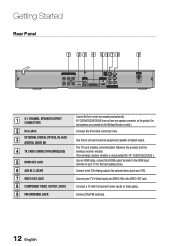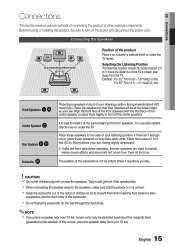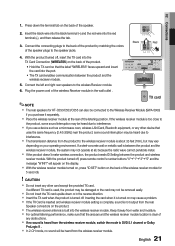Samsung HT-C550 Support and Manuals
Get Help and Manuals for this Samsung item

View All Support Options Below
Free Samsung HT-C550 manuals!
Problems with Samsung HT-C550?
Ask a Question
Free Samsung HT-C550 manuals!
Problems with Samsung HT-C550?
Ask a Question
Most Recent Samsung HT-C550 Questions
Universal Remote Unable To Control The Set Top Box
(Posted by kylejust400 6 months ago)
Ht-c550 Reset Without Tv Screen
I need to reset my blueray without a tv screen hooked up
I need to reset my blueray without a tv screen hooked up
(Posted by Sueplagmann 4 years ago)
Connecting A Samsung Home Theatre, Tv And Blue Ray Player
im trying to comnect a samsung home theatre system to a samsung tv as well as a blue ray player.The ...
im trying to comnect a samsung home theatre system to a samsung tv as well as a blue ray player.The ...
(Posted by Kpwiddowson 9 years ago)
Ht-c550 Shows Protect Errow Message And Shut S Off.
HT-C550 shows PROT and shuts off immidietly after being turn on.With no cables connected,it do the s...
HT-C550 shows PROT and shuts off immidietly after being turn on.With no cables connected,it do the s...
(Posted by mohdferuzeja 9 years ago)
Samsung HT-C550 Videos
Popular Samsung HT-C550 Manual Pages
Samsung HT-C550 Reviews
We have not received any reviews for Samsung yet.