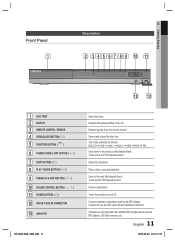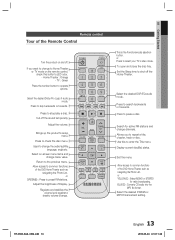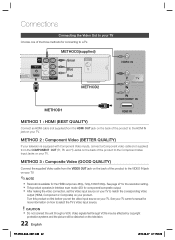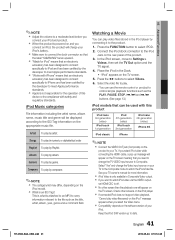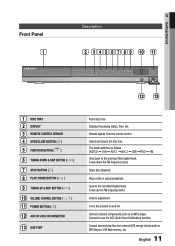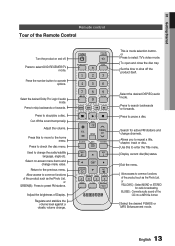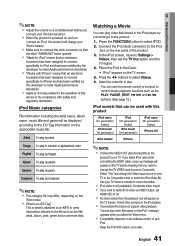Samsung HT-C550 Support Question
Find answers below for this question about Samsung HT-C550.Need a Samsung HT-C550 manual? We have 5 online manuals for this item!
Question posted by Kpwiddowson on March 27th, 2015
Connecting A Samsung Home Theatre, Tv And Blue Ray Player
im trying to comnect a samsung home theatre system to a samsung tv as well as a blue ray player.The home theatre does not have any HDMI in ports only outlets. Originally i had the Home Theatre connected via HDMI to the TV with an optical cable between the two devices.Not sure how the samsung blue ray player would connect. Whether its direct to the tv or via the HOme Theatre. If its direct to the TV via HDMI then would the home theatre work when the blue ray player is used.The TV has 4 HDMI ports. No 1 labelled- HDMI/dviNo 2 labelled - HDMI/arcNo 3 labelled - HDMINo 4 labelled - HDMIWhich ones should i use for the 2 samsung devices.To complete the installation i am also trying to connect an Echo solid state PVR which is normally where the TV connects through to the aminn antenna, and an apple TV unit both of which have HDMI outlets.The PVR also has an optical outlet.Any advice would be greatly appreciated.Kevin
Current Answers
Answer #1: Posted by TommyKervz on March 27th, 2015 1:54 PM
Click here and refer to page 20 for connection instructions
Related Samsung HT-C550 Manual Pages
Samsung Knowledge Base Results
We have determined that the information below may contain an answer to this question. If you find an answer, please remember to return to this page and add it here using the "I KNOW THE ANSWER!" button above. It's that easy to earn points!-
General Support
... able to adjust the audio delay device so that you are in synch. Unsynchronized Sound And Video With DLP TVs If the sound on your HTS or stereo has a Sound Delay function. Unsynchronized Sound And Video With Home Theater Systems or Stereo If the sound on your DLP TV is connected directly to adjust the Sound Delay so... -
General Support
... Command System tab About Backlight Certificates Clock & Blue indicate a submenu is available by clicking on the SCH-I910 (Omnia) View - Menu Tree (Collapsed) SCH-I910 (Omnia) Menu Tree Click here to PC Wi-Fi Wireless Manager Help Table of Contents Start Using Your Device Set Up Your Device Connect Make and Receive Phone Calls Work... -
General Support
... via Bluetooth Cellphone Operation Connecting Audio players directly by 3.5mm AV cable 2.5mm External Microphone The PIN CODE Indicators Operation Buttons and Symbol Definition Six Buttons Function Matrix Certification and Safety Approvals/General Information Caution Before you use this device, please make sure that you Fully charge the device at least 3 hours before you use the speakers for that...
Similar Questions
Tv Remotes Keep Switching Off My Samsung Dvd Home Theater System Ht-x70
Every time I use my TV remote to change channels it switches off my Samsung DVD Home Theater System ...
Every time I use my TV remote to change channels it switches off my Samsung DVD Home Theater System ...
(Posted by clarkandy62 6 months ago)
Ht-c550 Reset Without Tv Screen
I need to reset my blueray without a tv screen hooked up
I need to reset my blueray without a tv screen hooked up
(Posted by Sueplagmann 4 years ago)
How Do I Reset Or Change The Region Code On My Home Theater System Ht-z310t/xaa?
I purchased movies that I can not watch now.. They say the region code is the problem.. How do I res...
I purchased movies that I can not watch now.. They say the region code is the problem.. How do I res...
(Posted by Mljtatesgirl 8 years ago)
When Turned On, Ht-c550 Shows 'prot' And Shuts Off, Even With Cables Connected.
A fews seconds after being turned on, the receiver shuts off. I disconnected every cable from it, bu...
A fews seconds after being turned on, the receiver shuts off. I disconnected every cable from it, bu...
(Posted by tipawadi 11 years ago)