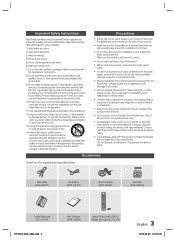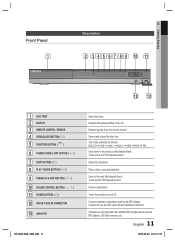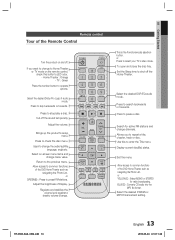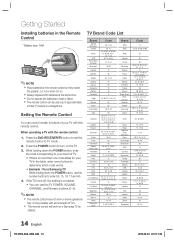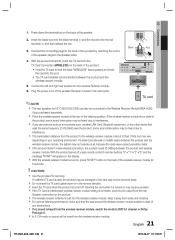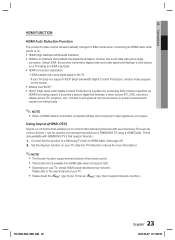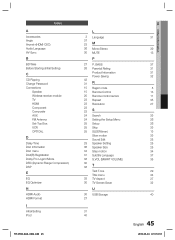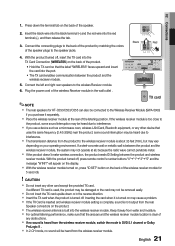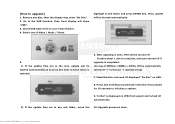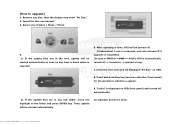Samsung HT-C550 Support Question
Find answers below for this question about Samsung HT-C550.Need a Samsung HT-C550 manual? We have 5 online manuals for this item!
Question posted by mjkujala on January 21st, 2018
Location Of Remote Sensor??
location of remote sensor ???
Current Answers
Answer #1: Posted by Odin on January 21st, 2018 11:38 AM
See the picture at https://www.manualslib.com/manual/702724/Samsung-Ht-C550.html?page=11&term=sensor. The sensor is #3/
Hope this is useful. Please don't forget to click the Accept This Answer button if you do accept it. My aim is to provide reliable helpful answers, not just a lot of them. See https://www.helpowl.com/profile/Odin.
Related Samsung HT-C550 Manual Pages
Samsung Knowledge Base Results
We have determined that the information below may contain an answer to this question. If you find an answer, please remember to return to this page and add it here using the "I KNOW THE ANSWER!" button above. It's that easy to earn points!-
General Support
... or a TV connected to the TV. Unsynchronized Sound And Video With DLP TVs If the sound on your DLP TV is connected directly to a Home Theater System (HTS) or, sometimes, a stereo system. and this problem for both are having an unsynchronized sound problem, please call Samsung Customer Care at 1-800-SAMSUNG (1-800-726-7864) any... -
General Support
... Samsung TV remotes are usually located at the top of control codes or a section titled Setting Up Your Remote Control, your remote is not a universal remote and can not operate...DVD player, or VCR first. Note: Your remote may vary slightly by Samsung specifically for your Samsung Universal remote to operate any home theater system (including those codes do not work for the... -
SCH-I920 - How To Set Camera Settings SAMSUNG
...-I920. 14108. Press and Hold the Camera/Camcorder button located on the SCH-I920: Scroll through the Main Menu screens by sliding your finger across the screen. How To Connect A Home Theater System (Analog) 12959. How To Set Camera Settings STEP 1. How To Program Your Remote Control Touch the Camera icon. -OR- Product : Cell...
Similar Questions
Tv Remotes Keep Switching Off My Samsung Dvd Home Theater System Ht-x70
Every time I use my TV remote to change channels it switches off my Samsung DVD Home Theater System ...
Every time I use my TV remote to change channels it switches off my Samsung DVD Home Theater System ...
(Posted by clarkandy62 6 months ago)
How Do I Reset Or Change The Region Code On My Home Theater System Ht-z310t/xaa?
I purchased movies that I can not watch now.. They say the region code is the problem.. How do I res...
I purchased movies that I can not watch now.. They say the region code is the problem.. How do I res...
(Posted by Mljtatesgirl 8 years ago)
Connecting A Samsung Home Theatre, Tv And Blue Ray Player
im trying to comnect a samsung home theatre system to a samsung tv as well as a blue ray player.The ...
im trying to comnect a samsung home theatre system to a samsung tv as well as a blue ray player.The ...
(Posted by Kpwiddowson 9 years ago)
How To Hear The People Talk
I have a Samsung home theater HTD C-550
I have a Samsung home theater HTD C-550
(Posted by sabrisonya 11 years ago)
Wireless Receiver Module
what wireless receiver module is needed for samsung HT-D 550 home theater
what wireless receiver module is needed for samsung HT-D 550 home theater
(Posted by kendc1 12 years ago)