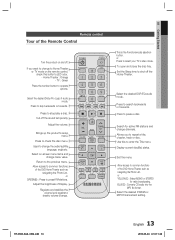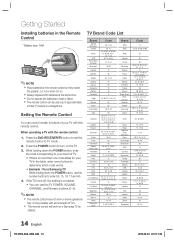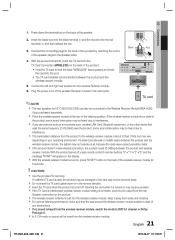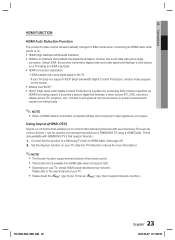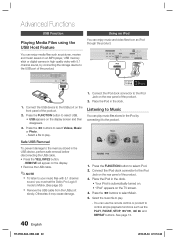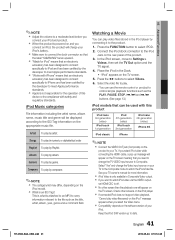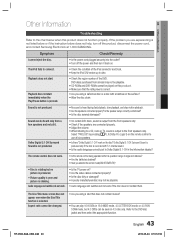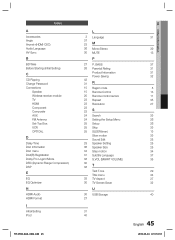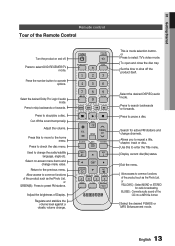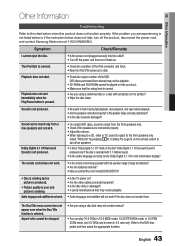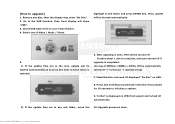Samsung HT-C550 Support Question
Find answers below for this question about Samsung HT-C550.Need a Samsung HT-C550 manual? We have 5 online manuals for this item!
Question posted by kylejust400 on September 28th, 2023
Universal Remote Unable To Control The Set Top Box
Current Answers
Answer #1: Posted by Technoprince123 on September 28th, 2023 11:50 PM
Please response if this answer is acceptable and solw your problem thanks
Answer #2: Posted by SonuKumar on September 29th, 2023 10:47 AM
Unplug the power cord from the back of the unit.
Wait for 30 seconds.
Plug the power cord back in and turn on the unit.
Press and hold the Stop and Mute buttons on the front panel for 5 seconds.
The unit will reset to its factory default settings.
Please note that resetting the unit will erase all of your custom settings, including your speaker and volume settings.
If you are having trouble with your HT-C550, resetting the unit may be a good way to troubleshoot the problem. If you are still having trouble after resetting the unit, you may need to contact Samsung customer support for further assistance.
Please respond to my effort to provide you with the best possible solution by using the "Acceptable Solution" and/or the "Helpful" buttons when the answer has proven to be helpful.
Regards,
Sonu
Your search handyman for all e-support needs!!
Related Samsung HT-C550 Manual Pages
Samsung Knowledge Base Results
We have determined that the information below may contain an answer to this question. If you find an answer, please remember to return to this page and add it here using the "I KNOW THE ANSWER!" button above. It's that easy to earn points!-
General Support
.... If your picture and you can put into a set top box video output is set top box and the HTS or stereo. If you do not have a Sound Delay function, you may be able to purchase an audio delay device, such as described above, you are using a home theater system (HTS) or stereo, things become more difficult. Unsynchronized Sound... -
General Support
... remote to operate cable boxes, set-top-boxes, DVD players, and VCRs from another device, you have a list of control codes or a section titled Setting Up Your Remote Control, your best bet is not a universal remote and can purchase replacement Samsung remote controls at the top of the remote. Also, the Set button or Set hole may vary slightly by Samsung), or any home theater system... -
How To Program Your Remote Control SAMSUNG
..., DVD Player, Cable Box, etc.) you are programing the remote to control. How To Connect A Home Theater System (Analog) 15510. Click here to visit our Download Center if you are programming the remote to control. (i.e. HL-S5687W 13020. How To Find Your Model And Serial Number Using a paper clip or a tooth pick press the Set button on top of...
Similar Questions
Every time I use my TV remote to change channels it switches off my Samsung DVD Home Theater System ...
I purchased movies that I can not watch now.. They say the region code is the problem.. How do I res...
im trying to comnect a samsung home theatre system to a samsung tv as well as a blue ray player.The ...
I set up my Sound system in my room, then i did the ASC procedure. When it was completed i left and ...
what wireless receiver module is needed for samsung HT-D 550 home theater