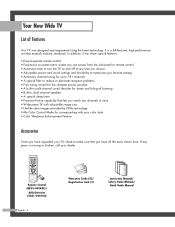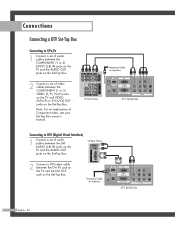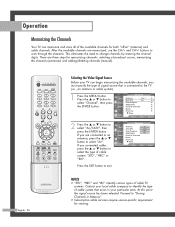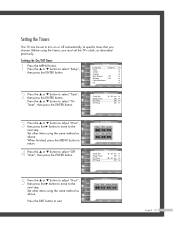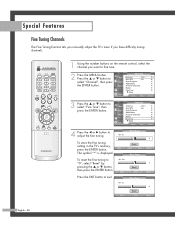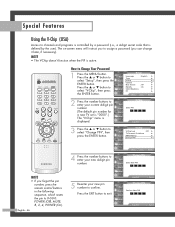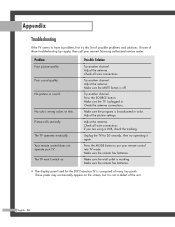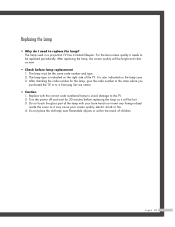Samsung HLP5085WX Support and Manuals
Get Help and Manuals for this Samsung item

View All Support Options Below
Free Samsung HLP5085WX manuals!
Problems with Samsung HLP5085WX?
Ask a Question
Free Samsung HLP5085WX manuals!
Problems with Samsung HLP5085WX?
Ask a Question
Most Recent Samsung HLP5085WX Questions
Does The Smiley Face Come On The Little Kid Screen After It Does The Circles?
Some times the bulb is on the way out you might need to change that.
Some times the bulb is on the way out you might need to change that.
(Posted by nchag 9 years ago)
Samsung Hlp5085wx
tv comes on for a few seconds then picture goes blank. after repeated tries it works fine.
tv comes on for a few seconds then picture goes blank. after repeated tries it works fine.
(Posted by bob15430 9 years ago)
I Have Black Lines On The Screen. What Could That Be Or Get Fixed?
Samsung HLP5085wx
Samsung HLP5085wx
(Posted by Reigil 10 years ago)
I Have Vertical Black Lines On Tv
(Posted by Rktmn24 11 years ago)
Popular Samsung HLP5085WX Manual Pages
Samsung HLP5085WX Reviews
 Samsung has a rating of 5.00 based upon 1 review.
Get much more information including the actual reviews and ratings that combined to make up the overall score listed above. Our reviewers
have graded the Samsung HLP5085WX based upon the following criteria:
Samsung has a rating of 5.00 based upon 1 review.
Get much more information including the actual reviews and ratings that combined to make up the overall score listed above. Our reviewers
have graded the Samsung HLP5085WX based upon the following criteria:
- Durability [1 rating]
- Cost Effective [0 ratings]
- Quality [1 rating]
- Operate as Advertised [1 rating]
- Customer Service [0 ratings]