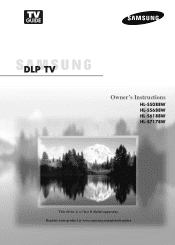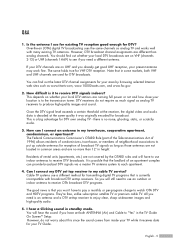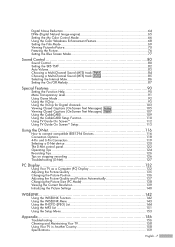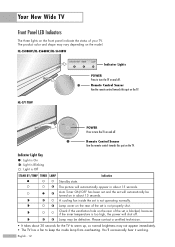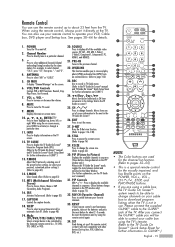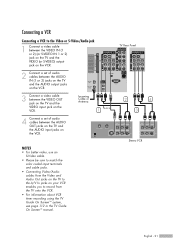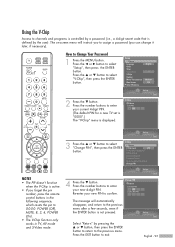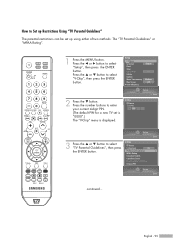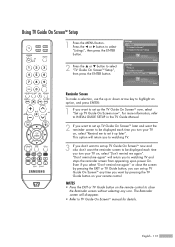Samsung HL-S5688W - 56" Rear Projection TV Support and Manuals
Get Help and Manuals for this Samsung item

View All Support Options Below
Free Samsung HL-S5688W manuals!
Problems with Samsung HL-S5688W?
Ask a Question
Free Samsung HL-S5688W manuals!
Problems with Samsung HL-S5688W?
Ask a Question
Most Recent Samsung HL-S5688W Questions
Screen Display Like An Hourglass And Shuts Off Randomly
(Posted by jimmygoku 10 years ago)
Goes Off
when i turn on the tv it comes on and show check you cable then it goes off and at the front of the ...
when i turn on the tv it comes on and show check you cable then it goes off and at the front of the ...
(Posted by metric16 11 years ago)
Tv Says Check Fan #1 How Much Est Will Cost To Fix Warranty Expired
(Posted by geehi1 13 years ago)
Picture
the picture will come on for a minute or so then go off and the standby/temp, timer, and lamp lights...
the picture will come on for a minute or so then go off and the standby/temp, timer, and lamp lights...
(Posted by mtnlilly 13 years ago)
Popular Samsung HL-S5688W Manual Pages
Samsung HL-S5688W Reviews
We have not received any reviews for Samsung yet.