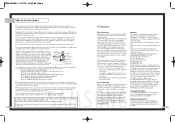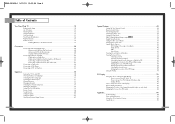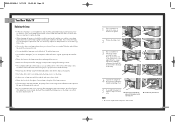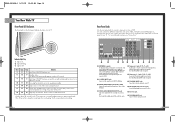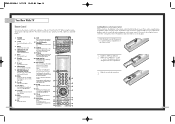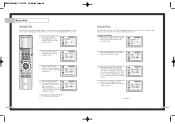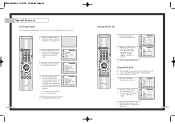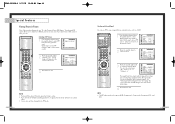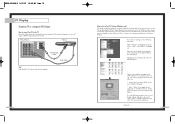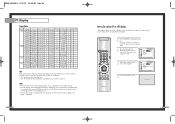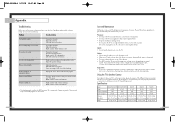Samsung HLN567W - 56" Rear Projection TV Support and Manuals
Get Help and Manuals for this Samsung item

View All Support Options Below
Free Samsung HLN567W manuals!
Problems with Samsung HLN567W?
Ask a Question
Free Samsung HLN567W manuals!
Problems with Samsung HLN567W?
Ask a Question
Most Recent Samsung HLN567W Questions
How To Change Lamp Hln567w
(Posted by surayAndri 9 years ago)
Samsung Hln567w Won't Turn On
(Posted by Deepbbhaf 9 years ago)
Hln567w Will Not Shut Off
(Posted by mtallbhint 9 years ago)
Where Is The Samsung Hln567wx/xaa Lamp Door
(Posted by mike3juli 9 years ago)
Samsung Hln567wx/xaa Fan Wont Turn On
(Posted by bshaha 9 years ago)
Samsung HLN567W Videos
Popular Samsung HLN567W Manual Pages
Samsung HLN567W Reviews
We have not received any reviews for Samsung yet.