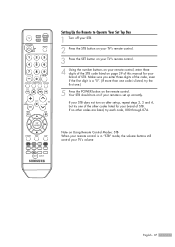Samsung HLS5687W - 56" Rear Projection TV Support and Manuals
Get Help and Manuals for this Samsung item

View All Support Options Below
Free Samsung HLS5687W manuals!
Problems with Samsung HLS5687W?
Ask a Question
Free Samsung HLS5687W manuals!
Problems with Samsung HLS5687W?
Ask a Question
Most Recent Samsung HLS5687W Questions
I'm Concern
I'm concern does this Samsung TV HL-S5687W have Bluetooth or WiFi connected.
I'm concern does this Samsung TV HL-S5687W have Bluetooth or WiFi connected.
(Posted by margaritaperkins777 1 year ago)
Where Can I Buy A New Bulb For This Tv? Bulb Part Number? For A Samsung Tv Model
(Posted by Azh812 2 years ago)
Turns Off And On
replaced bulb now it come on for a second then shuts off stand by and lamplight buttons blink
replaced bulb now it come on for a second then shuts off stand by and lamplight buttons blink
(Posted by bmichelles1959 3 years ago)
The Volume On My Samsung Tv, Model #at50k6, Stopped Working.
tv volume stopped working, what do I need to check please? (Not the mute)
tv volume stopped working, what do I need to check please? (Not the mute)
(Posted by ronster156 7 years ago)
Samsung HLS5687W Videos
Popular Samsung HLS5687W Manual Pages
Samsung HLS5687W Reviews
 Samsung has a rating of 3.00 based upon 3 reviews.
Get much more information including the actual reviews and ratings that combined to make up the overall score listed above. Our reviewers
have graded the Samsung HLS5687W based upon the following criteria:
Samsung has a rating of 3.00 based upon 3 reviews.
Get much more information including the actual reviews and ratings that combined to make up the overall score listed above. Our reviewers
have graded the Samsung HLS5687W based upon the following criteria:
- Durability [3 ratings]
- Cost Effective [3 ratings]
- Quality [3 ratings]
- Operate as Advertised [3 ratings]
- Customer Service [3 ratings]