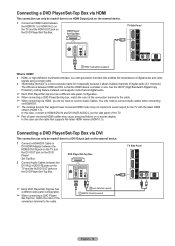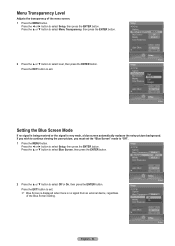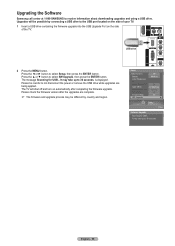Samsung HLT5676S - 56" Rear Projection TV Support and Manuals
Get Help and Manuals for this Samsung item

View All Support Options Below
Free Samsung HLT5676S manuals!
Problems with Samsung HLT5676S?
Ask a Question
Free Samsung HLT5676S manuals!
Problems with Samsung HLT5676S?
Ask a Question
Most Recent Samsung HLT5676S Questions
Hlt5676s Dlp Tv Ground Discharge Wire Connection.
I have one end of the ground discharge wire terminated to input PCB, but can't seem to locate the ot...
I have one end of the ground discharge wire terminated to input PCB, but can't seem to locate the ot...
(Posted by gempc2011 7 years ago)
Hlt5676s Samsung Tv Wire Harness Layout.
putting my HLT5676S TV back together and need all wire harness I'd and connections.
putting my HLT5676S TV back together and need all wire harness I'd and connections.
(Posted by gempc2011 7 years ago)
Loss Of Sound Volume
I have a loss of sound volume. Normally my sound is set between 35 to 40. Recently, I've had to incr...
I have a loss of sound volume. Normally my sound is set between 35 to 40. Recently, I've had to incr...
(Posted by bradmaier 7 years ago)
Tv Wont Turn On, No Standby Light.
Power cord is good, replaced bulging capacitor, new fuse, new lamp, still wont turn on no lights on ...
Power cord is good, replaced bulging capacitor, new fuse, new lamp, still wont turn on no lights on ...
(Posted by criminalbone 8 years ago)
How To Install A Lamp On 60 Inch Tv Projection Samsung Hlt5676sx
(Posted by Buttmlbz 9 years ago)
Samsung HLT5676S Videos
Popular Samsung HLT5676S Manual Pages
Samsung HLT5676S Reviews
We have not received any reviews for Samsung yet.