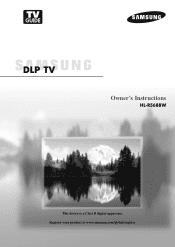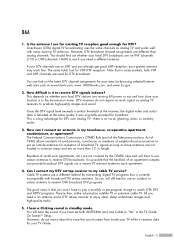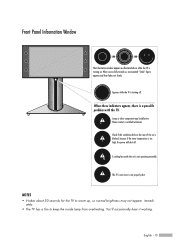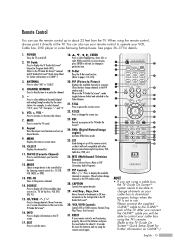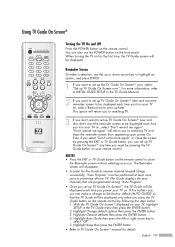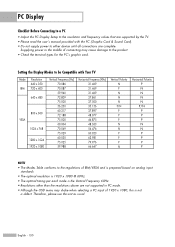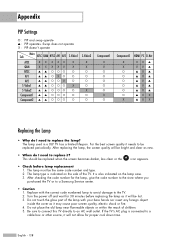Samsung HL-R5688W - 56" Rear Projection TV Support and Manuals
Get Help and Manuals for this Samsung item

View All Support Options Below
Free Samsung HL-R5688W manuals!
Problems with Samsung HL-R5688W?
Ask a Question
Free Samsung HL-R5688W manuals!
Problems with Samsung HL-R5688W?
Ask a Question
Most Recent Samsung HL-R5688W Questions
Samsung Hlr5688w Does Not Turn On. Earlier I Had Error Message 'check Fan No. 2'
Samsung HLR5688W does not turn on. Earlier I had error message "check fan no. 2". I cleaned the fan ...
Samsung HLR5688W does not turn on. Earlier I had error message "check fan no. 2". I cleaned the fan ...
(Posted by khushmanpatel 2 years ago)
Lamp Problems
There's a error with the bulb on my Samsung TV model hl-r5688w could it be the blue switch in the ba...
There's a error with the bulb on my Samsung TV model hl-r5688w could it be the blue switch in the ba...
(Posted by Jehnessaashliegh 6 years ago)
Samsung Hlr7178wx/xaa Screen Divided Exactly Half Way - Bottom Half Flickers
(Posted by roomedavid 10 years ago)
I Have A Trouble With The Sound
THE RIGHT SPEAKER DOESNT HAVE A SOUND CAN YUO TELL ME IF POSIBLE THE PROBLEM
THE RIGHT SPEAKER DOESNT HAVE A SOUND CAN YUO TELL ME IF POSIBLE THE PROBLEM
(Posted by jv31 11 years ago)
No Tengo Imagen Enmipantalla Ni Sonido
(Posted by jaimedeleon714 11 years ago)
Popular Samsung HL-R5688W Manual Pages
Samsung HL-R5688W Reviews
We have not received any reviews for Samsung yet.