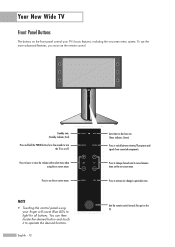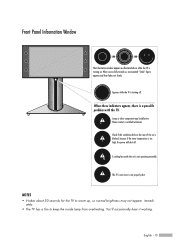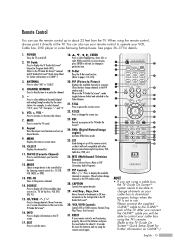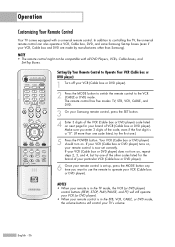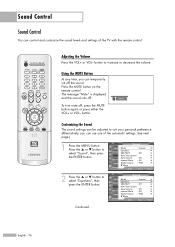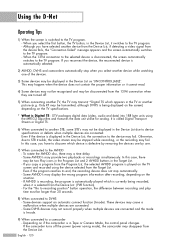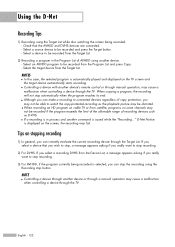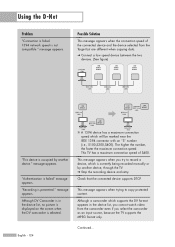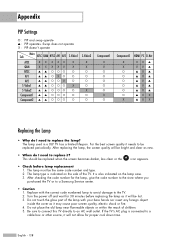Samsung HL-R5688W Support Question
Find answers below for this question about Samsung HL-R5688W - 56" Rear Projection TV.Need a Samsung HL-R5688W manual? We have 3 online manuals for this item!
Question posted by khushmanpatel on August 18th, 2021
Samsung Hlr5688w Does Not Turn On. Earlier I Had Error Message 'check Fan No. 2'
Current Answers
Answer #1: Posted by hzplj9 on August 18th, 2021 2:39 PM
This is a user guide:
https://www.manualslib.com/manual/147198/Samsung-Hl-R5688w.html
This youtube video may help.
www.youtube.com/watch?v=gauCN4r9LGo
Hope that helps solve your problem.
Related Samsung HL-R5688W Manual Pages
Samsung Knowledge Base Results
We have determined that the information below may contain an answer to this question. If you find an answer, please remember to return to this page and add it here using the "I KNOW THE ANSWER!" button above. It's that easy to earn points!-
General Support
... the Speakerphone. During a call , press and hold Answer 2nd Call during the charge cycle and turn off Pairing / Connect Answer calls Hang up for a long time or the internal battery has run... I Use The Samsung Bluetooth Car Kit (HKT450)? An audible tone will be heard and the LED lights up calls Reject calls Transfer calls Adjust Speaker Volume Up / Down Hold calls / Call Waiting ... -
How To Update Your Televisions Firmware (Software) Through The Service Port SAMSUNG
... .exe file you will now have the firmware downloaded you would like the firmware saved to continue. Product : Televisions > PN42B430P2D 9724. Part 1: Downloading The Firmware To download the firmware for instruction on how to update the...firmware section click on the firmware. Continue to Step 3 for your TV. 21132. How To Change The LED Lighting In The Refrigerator Compartment -
How To Update Your Televisions Firmware (Software) Through The Service Port SAMSUNG
Product : Televisions > How To Change The LED Lighting In The Refrigerator Compartment PN42B430P2D 9724. Plasma TV > How To Update Your Televisions Firmware (Software) Through The Service Port 21132.
Similar Questions
There's a error with the bulb on my Samsung TV model hl-r5688w could it be the blue switch in the ba...
Where do you find the fan #2 in the tv
Horizontal black lines on left side of tv
i have hlr5688wx xaa this tv with the problem is when i watch it auto turn to half screen then i nee...
I had replace the ASSY PCB P-SMPS that I got from Samsung because the original had some blowed CAPS ...