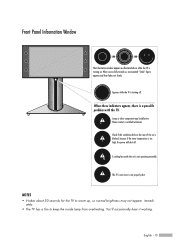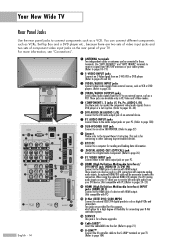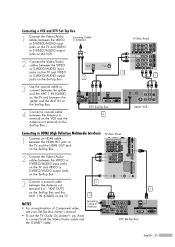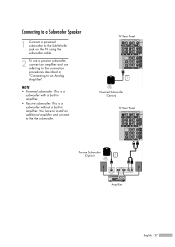Samsung HL-R5688W Support Question
Find answers below for this question about Samsung HL-R5688W - 56" Rear Projection TV.Need a Samsung HL-R5688W manual? We have 3 online manuals for this item!
Question posted by rowenastevens on April 19th, 2012
My Tv Has Black Lines On It What Is It?
Horizontal black lines on left side of tv
Current Answers
Related Samsung HL-R5688W Manual Pages
Samsung Knowledge Base Results
We have determined that the information below may contain an answer to this question. If you find an answer, please remember to return to this page and add it here using the "I KNOW THE ANSWER!" button above. It's that easy to earn points!-
General Support
... out, click the lock to your television and your IP address, Subnet, Mask... make changes. The new f/w version will turn black momentarily. MESSAGE "Ethernet cable is under maintenance. ...need to set -up your TV needs to OFF and MANUAL ...press the [Menu] button on the rear of your work, use the to ...Type "command" the resulting command line window, type "ipconfig /all of the... -
How To Choose Your Video And Audio Connections For Your DVD Player SAMSUNG
... example, if you want to connect a DVD player to a TV, the Coaxial connection is completely analog and carries both ends. Below... cable can carry all video signals, from the outside line. Each component is probably the most DVD players and ... components: the red signal, the blue signal, and the luminance (black and white) signal. used with component cables are connecting support this feature... -
Using Anynet+ With A Home Theater SAMSUNG
... home theater with the Anynet+ logo.) Using Anynet+ With A Home Theater STEP 2. HDMI connections on the rear of the Anynet+ Television (LN40750) connections on the rear of the Anynet+ television (LN40A750) in on the TV and connecting any devices that do not have the Anynet+ to an Anynet+ home theater using specific models in...
Similar Questions
Samsung Hls5687wx- 56' Rear Projection Tv
Where do you find the fan #2 in the tv
Where do you find the fan #2 in the tv
(Posted by sturmpaula 11 years ago)
Problem With The Samsung Hlp6163w 61 In. Rear Projection Tv
Picture Went Black
Problem with the Samsung HLP6163W 61 in. Rear Projection TVPicture went black but the sound was stil...
Problem with the Samsung HLP6163W 61 in. Rear Projection TVPicture went black but the sound was stil...
(Posted by jtompley 12 years ago)
Just I Want Know The Price Of This Tv Because I Want Sale Mi Tv
(Posted by jv31 12 years ago)
Hi. Speakers For This Tv Busted. Where Can I Get Replacement Speakers?
(Posted by eyes18 13 years ago)
Question About Tv Model Is Hlr5688wx Xaa
i have hlr5688wx xaa this tv with the problem is when i watch it auto turn to half screen then i nee...
i have hlr5688wx xaa this tv with the problem is when i watch it auto turn to half screen then i nee...
(Posted by ongxadat 13 years ago)