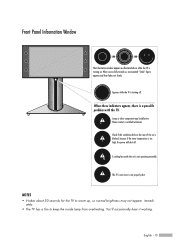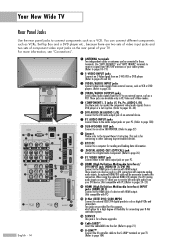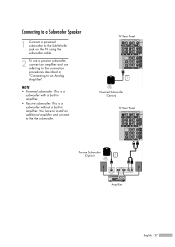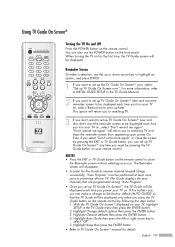Samsung HL-R5688W Support Question
Find answers below for this question about Samsung HL-R5688W - 56" Rear Projection TV.Need a Samsung HL-R5688W manual? We have 3 online manuals for this item!
Question posted by ongxadat on February 9th, 2011
Question About Tv Model Is Hlr5688wx Xaa
i have hlr5688wx xaa this tv with the problem is when i watch it auto turn to half screen then i need to turn off and return on again.
Current Answers
Related Samsung HL-R5688W Manual Pages
Samsung Knowledge Base Results
We have determined that the information below may contain an answer to this question. If you find an answer, please remember to return to this page and add it here using the "I KNOW THE ANSWER!" button above. It's that easy to earn points!-
General Support
...LN52A650 LN52A850 LN46A630 LN40A750 LN46A860 LN52A630 LN46A750 LN52A860 LN40A650 LN52A750 LN46A950 LN46A650 LN46A850 LN55A950 2007 Models with Auto Motion Plus or LED Motion Plus In 2007, Samsung offered LCD TVs with LED backlighting have Auto Motion Plus: 2009 Models with Auto Motion Plus LN40B610 LN40B630 LN32B640 LN32B650 LN40B750 LN46B610 LN46B630 LN37B640 LN40B650 LN46B750 LN52B610 LN52B630... -
Using Anynet+ With A Home Theater SAMSUNG
...rear of the Anynet+ Television (LN40750) connections on the rear of the Anynet+ Home Theater (HT-AS720ST) connections on the rear of how to connect an Anynet+ TV... models in ) and the Home Theater (HDMI out). LED TV 2318...TV (HDMI in this case the home theater), we are the same for all of the Anynet+ Television (LN40A750) HDMI When you need... -
How To Program The DVD Player's Remote Control To Operate The TV SAMSUNG
...] button, use the number buttons on the TV, and then aim the DVD player's remote control at the TV. If the TV turns off, the code worked correctly and your remote control is not compatible with a different code listed for your specific model. 20116. Product : DVD Players 693. Note: If none of the...
Similar Questions
Lamp Problems
There's a error with the bulb on my Samsung TV model hl-r5688w could it be the blue switch in the ba...
There's a error with the bulb on my Samsung TV model hl-r5688w could it be the blue switch in the ba...
(Posted by Jehnessaashliegh 6 years ago)
Where Is The Light In A Rear Projection Tv Model Hlt5676sx/xaa
(Posted by soAlex 9 years ago)
Samsung Hls5687wx- 56' Rear Projection Tv
Where do you find the fan #2 in the tv
Where do you find the fan #2 in the tv
(Posted by sturmpaula 11 years ago)
Samsung Hl-r5688wx/xaa My Tv Haft Screen
How To Fix And The Parts ?
i BUY FROM GOOD GUY NOW NO MORE
i BUY FROM GOOD GUY NOW NO MORE
(Posted by ongxadat 11 years ago)
Samsung Television Model Hlr5688wx/xaa
My TV set problem, it turns on and off after a few second. What could be the problem? Please help..
My TV set problem, it turns on and off after a few second. What could be the problem? Please help..
(Posted by dulayfam5 12 years ago)