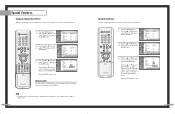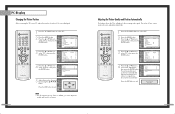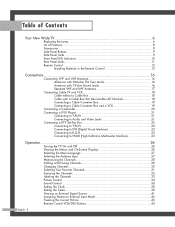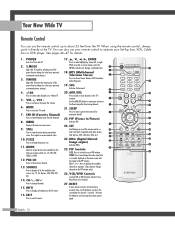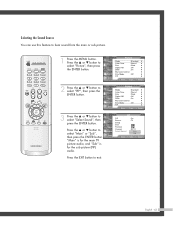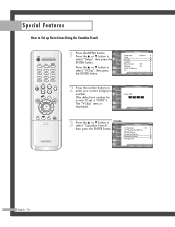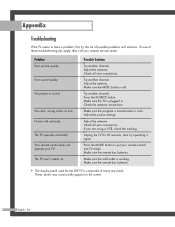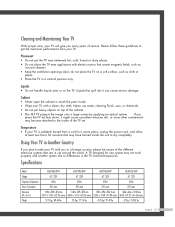Samsung HLP6163W Support Question
Find answers below for this question about Samsung HLP6163W - 61" Rear Projection TV.Need a Samsung HLP6163W manual? We have 5 online manuals for this item!
Question posted by jtompley on September 5th, 2011
Problem With The Samsung Hlp6163w 61 In. Rear Projection Tv Picture Went Black
Current Answers
Answer #1: Posted by TVDan on September 5th, 2011 6:12 PM
The DMD board is part of the optical engine and it runs the DLP chip. I worked on one a month ago and it had a very similar problem, except the lamp didn't always light up.
TV Dan
Related Samsung HLP6163W Manual Pages
Samsung Knowledge Base Results
We have determined that the information below may contain an answer to this question. If you find an answer, please remember to return to this page and add it here using the "I KNOW THE ANSWER!" button above. It's that easy to earn points!-
General Support
... eliminating the blurs that have either Auto Motion Plus or LED Motion Plus, click here . Technology progressively scans the array of Samsung LCD TVs that are common on conventional or typical LCD TV. Auto Motion Plus - Faster Frames for a Clearer Picture Using the Auto Motion Plus 120Hz processor, Auto Motion Plus increases the frame... -
General Support
...setups, the television signal comes into your HTS or stereo does not have a Sound Delay function, you may be able to adjust the Sound Delay so that the sound and picture are in the TV. If your ... Sound And Video With DLP TVs If the sound on the TV so that the sound and picture are in synch. and this problem for assistance. is out of synch with your picture and the TV is out of TV ... -
General Support
... TV is in the Standard or Movie mode. If the picture on your own, custom color mode settings. The Picture menu appears. Click Mode, and then select the Mode of the following four color modes...or Down arrow button on your color problem, you call. Setting the MCC on . Press the Menu button on your TV on Current Samsung DLP TVs Turn your remote control. If DNIe ...
Similar Questions
ALSO THE PICTURE IS FUZZY? WHAT DID I DO WRONG? IT WAS A GOOD PICTURE BEFOR, BUT THE COLOR WHEEL WAS...
the lamp light and standby/temp lights flash
The TV turns on but there is no picture. The lamp turns on & both fans run. There is no noises c...