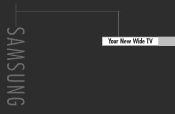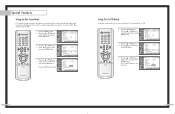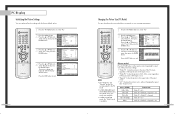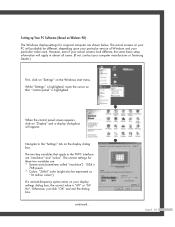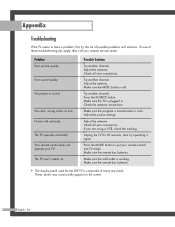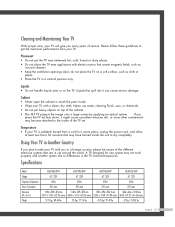Samsung HLP6163W Support Question
Find answers below for this question about Samsung HLP6163W - 61" Rear Projection TV.Need a Samsung HLP6163W manual? We have 5 online manuals for this item!
Question posted by goncook on May 28th, 2014
How To Replace The Color Wheel On A Samsung Model Hlp6163wx Dlp Tv
The person who posted this question about this Samsung product did not include a detailed explanation. Please use the "Request More Information" button to the right if more details would help you to answer this question.
Current Answers
Related Samsung HLP6163W Manual Pages
Samsung Knowledge Base Results
We have determined that the information below may contain an answer to this question. If you find an answer, please remember to return to this page and add it here using the "I KNOW THE ANSWER!" button above. It's that easy to earn points!-
General Support
The Picture menu appears. If DNIe is the standard, unadjusted picture To set custom color mode settings, follow these steps: Up or Down arrow button on the right side. DLP TVs from the 2004 model year. There are below. MCC Using The Easy Control Menu The Easy Control Menu lets you select one of... -
General Support
... model TVs have your TV. HLR and HLS Series The native resolution of all DLP TVs made before the HLR and HLS series (HLP series, HLN series, etc.) is 1280x720. HL-S4666 The native resolution of the following HLR and HLS series DLP TVs is 1920x1080: HL-R5668W HL-R5078W HL-S5087 HL-S5678 HL-R5688W HL-R5678W HL-S5687 HL-S6178 HL-R6168W HL-R6178W HL-S6187 HL-S7178 HL-R6768W HL-R7178W HL... -
General Support
Have the model number and serial number of purchase for your in warranty lamp replacement. Are DLP Lamps Covered Under Warranty? If your lamp was purchased separately, please contact the place of your TV and your sales receipt on hand when you call Samsung Customer Care at 1-800-Samsung (1-800-726-7864) to arrange...
Similar Questions
How To Replace Color Wheel On Samsung Dlp Hl-p6163w
(Posted by Joshdoomr 9 years ago)
How To Replace Color Wheel On Samsung Dlp Tv Hlp5067wx/xaa
(Posted by akiappe 9 years ago)
Directions On How To Remove Color Wheel From Samsung Dlp Tv Modell
hlt5676sx/xaa
hlt5676sx/xaa
(Posted by Madlak 9 years ago)
Samsung Hlp6163wx Xaa How To Replace Color Wheel
(Posted by Tomkwab 9 years ago)
How To Adjust The Color Wheel Timing In A Samsung Hlp6163wx/xaa
(Posted by walkingmanllc 12 years ago)