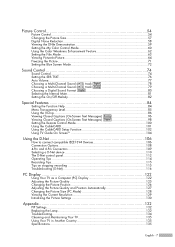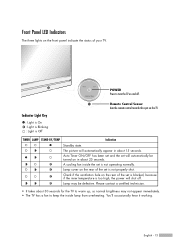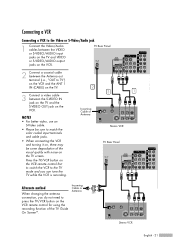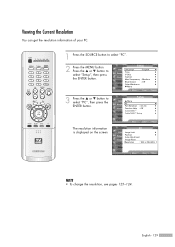Samsung HLR5667W Support Question
Find answers below for this question about Samsung HLR5667W - 56" Rear Projection TV.Need a Samsung HLR5667W manual? We have 2 online manuals for this item!
Question posted by Anonymous-83209 on November 9th, 2012
Where Do I Find Reset Switch. Replaced Color Wheel And Lamp Now It Won't Turn O
the lamp light and standby/temp lights flash
Current Answers
Answer #1: Posted by TVDan on November 10th, 2012 9:09 AM
there is no reset button, and the blinking indicator is normally an indication that you have a bad lamp. But really what this means is the microprocessor has not received the signal from the optical engine that "the lamp is lit and all is well". There are many things that need to happen before the lamp will start up. The power supply must develop all the needed voltages required by all the rest of the circuits, the cooling fans must be running at the correct speeds, the lamp door switch must be closed (interlock switch), The Color Wheel must be able to spin at the 1800 RPM and lock in sync with the video signal, the ballast circuit must be able to develop the 5000 volts to start-up the mercury vapor lamp, and the lamp needs to be in good working condition to light up. There should be no weird noises pointing to the fact that a fan or the color wheels motor bearings are starting to go bad.
TV Dan
Related Samsung HLR5667W Manual Pages
Samsung Knowledge Base Results
We have determined that the information below may contain an answer to this question. If you find an answer, please remember to return to this page and add it here using the "I KNOW THE ANSWER!" button above. It's that easy to earn points!-
General Support
...Turning the headset on or off . Enter Pairing mode. Turn off , press and hold to turn the headset on or off To turn the headset on, pair with the phone, and use the headset with other Bluetooth devices, both blue and red indicator lights flash...10 meters) Standby time Up...replacement...switch between only these two Bluetooth devices. Can other commercial wastes for the first time, it turns... -
How To Change The Lamp In Your DLP TV SAMSUNG
... and code are actually ordering a lamp pre-installed in a lamp assembly. When you replace a lamp, you must be of the same type and have the lamp type and code, you are replacing. This sticker has the lamp type and code information you are also displayed on the right back panel of your TV. You can place the order... -
How To Change The Lamp In Your DLP TV SAMSUNG
....com . STEP 1. Get the Correct Replacement Lamp Before you replace your TV. The lamp type and code are also displayed on -line at 1-800-627-4368 or you are replacing. The replacement lamp must get the correct replacement lamp. After you have the same code as the lamp you must be of your current lamp, you are actually ordering a lamp pre-installed in...
Similar Questions
How To Change The Color Wheel On Samsung Hlr5667w Projection Tv?
(Posted by cjunk1970 1 year ago)
How To Replace Color Wheel On Dlp Hlr5667wx
(Posted by debahly20 9 years ago)
Replaced Color Wheel & Fan #1 Tv Wont Go On. Samsund Dlp617w
After replacing a color wheel TV went on. But the cooling fan also needed replacement, it was not tu...
After replacing a color wheel TV went on. But the cooling fan also needed replacement, it was not tu...
(Posted by rmvp57 10 years ago)
Samsung Hlr5667wx Xaa Lamp Light Blinks But Tv Does Come On
(Posted by melotal 10 years ago)
Color Wheel, Lamp Or Both?
My Samsung HLP4663W is now making a loud humming noise and the light is beginning to flicker. Would...
My Samsung HLP4663W is now making a loud humming noise and the light is beginning to flicker. Would...
(Posted by Kbrown02 12 years ago)