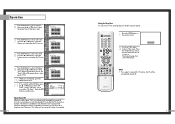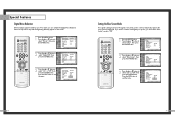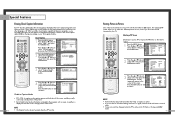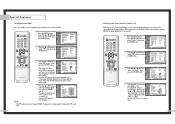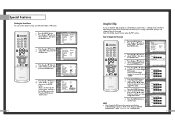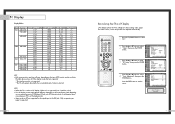Samsung HLN617W Support Question
Find answers below for this question about Samsung HLN617W - 61" Rear Projection TV.Need a Samsung HLN617W manual? We have 3 online manuals for this item!
Question posted by rmvp57 on March 17th, 2014
Replaced Color Wheel & Fan #1 Tv Wont Go On. Samsund Dlp617w
Current Answers
Answer #1: Posted by BusterDoogen on June 10th, 2014 6:21 PM
I hope this is helpful to you!
Please respond to my effort to provide you with the best possible solution by using the "Acceptable Solution" and/or the "Helpful" buttons when the answer has proven to be helpful. Please feel free to submit further info for your question, if a solution was not provided. I appreciate the opportunity to serve you!
Related Samsung HLN617W Manual Pages
Samsung Knowledge Base Results
We have determined that the information below may contain an answer to this question. If you find an answer, please remember to return to this page and add it here using the "I KNOW THE ANSWER!" button above. It's that easy to earn points!-
How To Reset And Pair Your Remote SAMSUNG
... last step, your remote is not working properly after the last step, continue to Remote Reset And Pairing. 19415. How To Replace The Upper Ice Maker How To Reset And Pair Your Remote STEP 1 STEP 2 STEP 1. UN55B8000XF 9137. If your previous batteries are dead. Properly insert a new set of the batteries. Product : Televisions > -
General Support
...Color scheme 3: Background image 4: Time out 2: Start Menu Style 1: Grid 2: List 3: Sounds 1: Ring Tone 1: Vibrate 2: None 3: Anticipation 4: Bug's Song 5: Charming Intro Tone 6: City Light 7: Classic Bell 8: Color...options: 1: Mute/Unmute 2: Speakerphone On/Off 3: Turn Hands-free On/Off 4: Contacts 5: Save to PC...Camera - Videos Service Mode Software Store Sprint TV In Use Menu - Items Bold &... -
General Support
...sound effect and powerful bass reflection designs. Rear Mic-in jack for 2 seconds Double Click: vv Compact design and easy to establish a pairing connection. AVRCP Frequency Band 2.4GHz ~ 2.4835GHz ISM Band Working... will turn to activate the "remote control" Increase the separation between the speakers and your phone can be able to regular blinking, twice every ...
Similar Questions
The TV has a new lamp because the old one overheated and blew. Now with the new lamp it does'nt powe...
No pic/sound temp and lamp light flashing. I changed the bulb with no change. Any ideas
I had an error message of check fan no. 1,2,3 and was told to replace the digital board, I did that ...