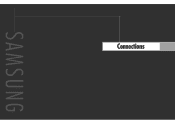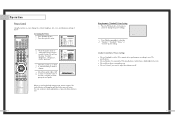Samsung HLN617W Support Question
Find answers below for this question about Samsung HLN617W - 61" Rear Projection TV.Need a Samsung HLN617W manual? We have 3 online manuals for this item!
Question posted by tjc289 on November 23rd, 2012
Samsung Hln617w Temp And Lamp Light Flashing. Changed Bulb No Different.
No pic/sound temp and lamp light flashing. I changed the bulb with no change. Any ideas
Current Answers
Answer #1: Posted by TVDan on November 24th, 2012 12:43 AM
Normally this blinking LED code is an indication that you have a bad lamp, but really what this indication is, the microprocessor has not received the signal from the optical engine that "the lamp is lit and all is well". There are many things that need to happen before the lamp will start up. The power supply must develop all the needed voltages required by all the rest of the circuits, the cooling fans must be running at the correct speeds, the lamp door switch must be closed (interlock switch), The Color Wheel must be able to spin at the 1800 RPM and lock in sync with the video signal, the ballast circuit must be able to develop the 5000 volts to start-up the mercury vapor lamp, and the lamp needs to be in good working condition to light up. Since you changed the lamp the this isn't your problem. Finally the control board in the optical engine (DMD board) has to be working and able to interpret the feed-back signals from the color wheel, the ballast, interlock switch an fans.
There should be no weird noises pointing to the fact that a fan or the color wheels motor bearings are starting to go bad.
When you turn on this DLP HDTV the fans will start up first and then the color wheel will spin-up. If the color wheel doesn't get up to the 1800 RPM and maintain that speed then the ballast will not get to enable pulse to light up the lamp.
If one of the stages fails and after three attempts the set will shut down and the indicators will blink telling the customer to change the lamp. The microprocessor is located in the signal cluster and all it knows is that the lamp didn't light up correctly, so it gives the "change lamp" LED indicators blink code.
TV Dan
Related Samsung HLN617W Manual Pages
Samsung Knowledge Base Results
We have determined that the information below may contain an answer to this question. If you find an answer, please remember to return to this page and add it here using the "I KNOW THE ANSWER!" button above. It's that easy to earn points!-
General Support
Why Does My TV Make A Popping Or Cracking Noise After I Turn It Off? The sounds are caused by different parts inside the TV contracting as they cool. The popping or cracking noises you hear after you turn off your TV are normal. -
How To Use Game Mode SAMSUNG
..., and then press ENTER . Bypassing the DNIe chip in the TV the incoming video is a setting used to bypass different operations in the TV is set to select the Game Mode options portion of the major changes is the DNIe chip in the TV. Product : Televisions > How To Use Game Mode Using Game Mode Game... -
General Support
...the Ringtone for OK to Edit one of the handset. There are four different profiles that are preloaded and all the information associated with extensions MP3 or MIDI. Driving Outdoor Tip: ...nbsp;using the left soft key for the current audio profile Audio profiles contain all have To edit sound profiles follow the steps below : While in standby mode, press the left soft key for Menu ...
Similar Questions
Samsung Hln617w - 61' Rear Projection Tv, Does Not Power Up.......?
The TV has a new lamp because the old one overheated and blew. Now with the new lamp it does'nt powe...
The TV has a new lamp because the old one overheated and blew. Now with the new lamp it does'nt powe...
(Posted by nathankanawyer 3 years ago)
Samsung Hl67a750 67 1080p Rear-projection Dlp How To Change Bulb
(Posted by kleenbreird 10 years ago)
Tv Was Working But No Pic. Changed Lamp. Now Lamp Light Blinks 3 Sec & Shuts Off
Hi, I had this same problem last year &after replacing the lamp it worked fine. This time it won...
Hi, I had this same problem last year &after replacing the lamp it worked fine. This time it won...
(Posted by jeffjse 12 years ago)
Hln617w1x/xaa
I have a HLN617W1X/XAA.. was working fine until it was shut off, when to turn it back on an hour lat...
I have a HLN617W1X/XAA.. was working fine until it was shut off, when to turn it back on an hour lat...
(Posted by dpauletich 12 years ago)
Just Got This Tv But It Wont Turn On Or Show Indicator. Lights What Is Wrong?
has little light green light iside rear of tv. but wont turn on.
has little light green light iside rear of tv. but wont turn on.
(Posted by hmurphy 13 years ago)