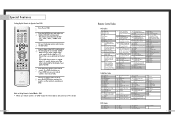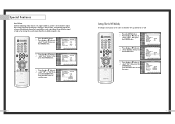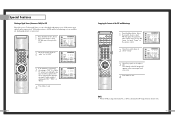Samsung HLN617W Support Question
Find answers below for this question about Samsung HLN617W - 61" Rear Projection TV.Need a Samsung HLN617W manual? We have 3 online manuals for this item!
Question posted by nathankanawyer on December 18th, 2020
Samsung Hln617w - 61' Rear Projection Tv, Does Not Power Up.......?
Current Answers
Answer #1: Posted by INIMITABLE on December 19th, 2020 5:07 AM
Its very important to obtain a good quality lamp from a reputable dealer as their are a lot of bad lamps being sold I use www.dlplampsource.com get the one complete with housing
I hope this is helpful? PLEASE "ACCEPT" and mark it "HELPFUL" to complement my little effort. Hope to bring you more detailed answers
-INIMITABLE
Related Samsung HLN617W Manual Pages
Samsung Knowledge Base Results
We have determined that the information below may contain an answer to this question. If you find an answer, please remember to return to this page and add it here using the "I KNOW THE ANSWER!" button above. It's that easy to earn points!-
General Support
...sound beeps and the red indicator light flashes every 10 seconds. Typical Talk Time...correct (Left, Right) earpiece on , the user is encouraged to try to correct... before making or answering a call P ress and hold to radio or television reception,...local government office, for any way. Changes or modifications...to be a 2-pronged flat plug is shipped with the power off . This is used ... -
How To Reset And Pair Your Remote SAMSUNG
... on the TV, turn on your TV by touching the [Power] button on the service request button and request a replacement remote. does not beep, try the previous steps again. How To Replace The Upper Ice Maker LED TV > How To Calibrate Your Battery 19415. J International Samsung's Authorized Parts Distributor to visit J & Product : Televisions > If... -
General Support
... mode: The blue indicator light stays lit. In Standby mode Press the Multi-function button to: Answer an incoming call Redial the last number called Press and hold the Multi-function button to turn the headset on a Declaration of material resources. Press and hold [+] and [-] at the same time to : Make a voice-activated call...
Similar Questions
We have a samsung 61" tv mo.#hln617w that just went out. I found a small fuse that was blown, but if...
In addition to the loud noise, the picture has become faint. The noise sounds like a fan grinding. T...