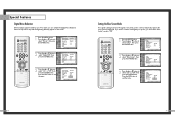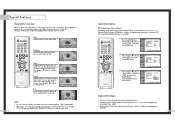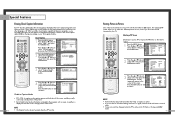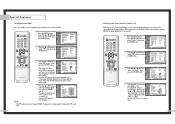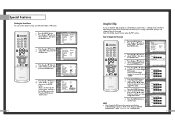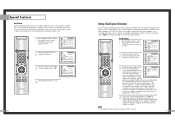Samsung HLN617W - 61" Rear Projection TV Support and Manuals
Get Help and Manuals for this Samsung item

View All Support Options Below
Free Samsung HLN617W manuals!
Problems with Samsung HLN617W?
Ask a Question
Free Samsung HLN617W manuals!
Problems with Samsung HLN617W?
Ask a Question
Most Recent Samsung HLN617W Questions
Sound But No Pic.....
Tv turns on fine with audio but no video but that's the usual case.However,just takes about 10 or le...
Tv turns on fine with audio but no video but that's the usual case.However,just takes about 10 or le...
(Posted by riggskins44 3 years ago)
Samsung Hln617w - 61' Rear Projection Tv, Does Not Power Up.......?
The TV has a new lamp because the old one overheated and blew. Now with the new lamp it does'nt powe...
The TV has a new lamp because the old one overheated and blew. Now with the new lamp it does'nt powe...
(Posted by nathankanawyer 3 years ago)
I Have A Samsung Tv. Model Lnt4061fx/xxa. Only Have Sound No Picture ?? Help
tv turned itself off then on and now no picture only sound. I don't know what to do. Please help.
tv turned itself off then on and now no picture only sound. I don't know what to do. Please help.
(Posted by dlalvarez0722 7 years ago)
Im Having Trouble Connecting My Tv In My Bedroom (which Is Conncected To A Modem
Im having trouble connecting my tv in my bedroom (which is conncected to a modem) to connect to my l...
Im having trouble connecting my tv in my bedroom (which is conncected to a modem) to connect to my l...
(Posted by Taylorhallmark 8 years ago)
Popular Samsung HLN617W Manual Pages
Samsung HLN617W Reviews
We have not received any reviews for Samsung yet.