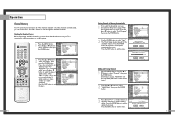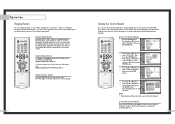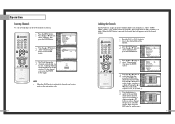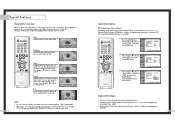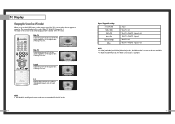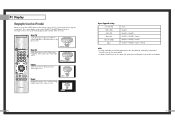Samsung HLN617W Support Question
Find answers below for this question about Samsung HLN617W - 61" Rear Projection TV.Need a Samsung HLN617W manual? We have 3 online manuals for this item!
Current Answers
Related Samsung HLN617W Manual Pages
Samsung Knowledge Base Results
We have determined that the information below may contain an answer to this question. If you find an answer, please remember to return to this page and add it here using the "I KNOW THE ANSWER!" button above. It's that easy to earn points!-
How To Connect A Home Theater System (Analog) SAMSUNG
... eliminate echo. You must turn this step. Press the [Down Arrow] to the TV picture. Consult your HTS owners manual to learn how to turn the Internal Mute "On...sound. How To Program Your Remote Control the [Down Arrow] to the AUDIO IN on you connected the audio cables to work. the TV on, and then press [Menu] on the settings in your speakers to . Product : Televisions... -
General Support
...prevent some purchased or subscription content. To send picture messages, to anyone with a compatible device, ...Sound, using the navigation keys key for Sounds Select either Record New (1) or highlight desired sound, using the navigation keys to set the Picture Message Sound to Send the Picture Message to the recipient(s) Tip: You can send a Picture Message to up to ten recipients Note: Picture... -
How To Connect A Home Theater System (Analog) SAMSUNG
...connected the audio cables to the TV picture. How To Set Camera Settings DLP TV > SCH-I920 - to highlight Internal Mute, and then press [Enter]. The sound is now coming out of your ... to return to . Turn on for all of the speakers may not output sound when receiving a two channel signal. Product : Televisions > the HTS remote, set the HTS to the input you HTS. The...
Similar Questions
Samsung Hln617w - 61' Rear Projection Tv, Does Not Power Up.......?
The TV has a new lamp because the old one overheated and blew. Now with the new lamp it does'nt powe...
The TV has a new lamp because the old one overheated and blew. Now with the new lamp it does'nt powe...
(Posted by nathankanawyer 3 years ago)
What Is The Correct Replacement Ballast For Samsung 61' Rear Projection Tv? Mode
(Posted by Karlr1968 9 years ago)
No Picture. Just Sound
Samsung HLN617W picture turned off. All we have is sound. Is it the bulb? Or what could it be. RJ W...
Samsung HLN617W picture turned off. All we have is sound. Is it the bulb? Or what could it be. RJ W...
(Posted by rjwaugh 12 years ago)
Why Does Tv Lose Picture And Sound But Not Turn Off?
TV WILL NOT TURN OFF AFTER LOSING PICTURE AND SOUND, RED TEMP LIGHT AND 2 GREEN LIGHTS ABOVE FLASH. ...
TV WILL NOT TURN OFF AFTER LOSING PICTURE AND SOUND, RED TEMP LIGHT AND 2 GREEN LIGHTS ABOVE FLASH. ...
(Posted by fhindle 12 years ago)
Antenna Connected To Tunner No Picture And Sound/but Play Dvd Ok
(Posted by CHARLIEBLUE29 12 years ago)